5 things you can do to keep your mobile devices cyber-secure
Mobile devices have become indispensable in our daily routines, including work environments. It is estimated that almost 80% of employees use cell phones or personal mobile devices for work. Unfortunately, they are a gateway for cyber-attackers, and your mobile device cybersecurity is no longer an option.
This quick article addresses some of the biggest mobile cybersecurity threats, especially for your cell phone. And we will address 5 things you must do to keep your mobile devices cyber secure, thus shielding your company from potential breaches.
In addition, we will give you 5 lesser-known actions to secure your devices and your organization or local government.
Introduction to Mobile Security
Mobile device cybersecurity has become as significant as network and computer security. Mobile devices house a wealth of information, and due to the rise in ‘Bring Your Own Device’ (BYOD) cultures in workplaces, they pose a growing cybersecurity risk.
Thus, understanding and adapting to mobile security practices is absolutely essential in protecting your organization…and yourself from cyber-breach.

Mobile Security Threats to Look Out For
Before diving into the protective measures, let’s understand the threats shaping the mobile security landscape. These threats underline cybercriminals’ methods, thus equipping you with the knowledge to protect your mobile devices.
-
Ransomware Attacks Targeting Mobile Devices
Ransomware attacks encrypt data on a device, with attackers demanding a ransom for release. The reliance on mobile devices for online activities makes them a hotbed for ransomware attacks.
Awareness and education on not clicking suspicious links, coupled with using mobile security solutions, become essential in mitigating these threats.
-
Malicious Programs Predominantly Targeting Android Devices
Due to perceived vulnerabilities, Android devices have become a favorite among cyber attackers. The responsibility is two-pronged — users should be conscious of security, and developers should integrate robust security measures, like two-factor authentication and encryption, in their apps to offer a safe environment.
-
Surge in Mobile Banking Trojans
As legitimate applications, mobile banking Trojans are malicious programs designed to steal sensitive financial data. Counter this by downloading apps from official stores and updating your software.
-
Rise in Phishing Scams
Phishing scams trick users into revealing personal details through deceptive emails, texts, or apps. Staying cautious and avoiding communicating with unknown or suspicious sources is pivotal.
Network Intrusion Attempts With the increase of mobile and IoT devices, network intrusions have become more rampant. Investing in secure solutions and staying vigilant can significantly reduce the risks associated with network intrusions.
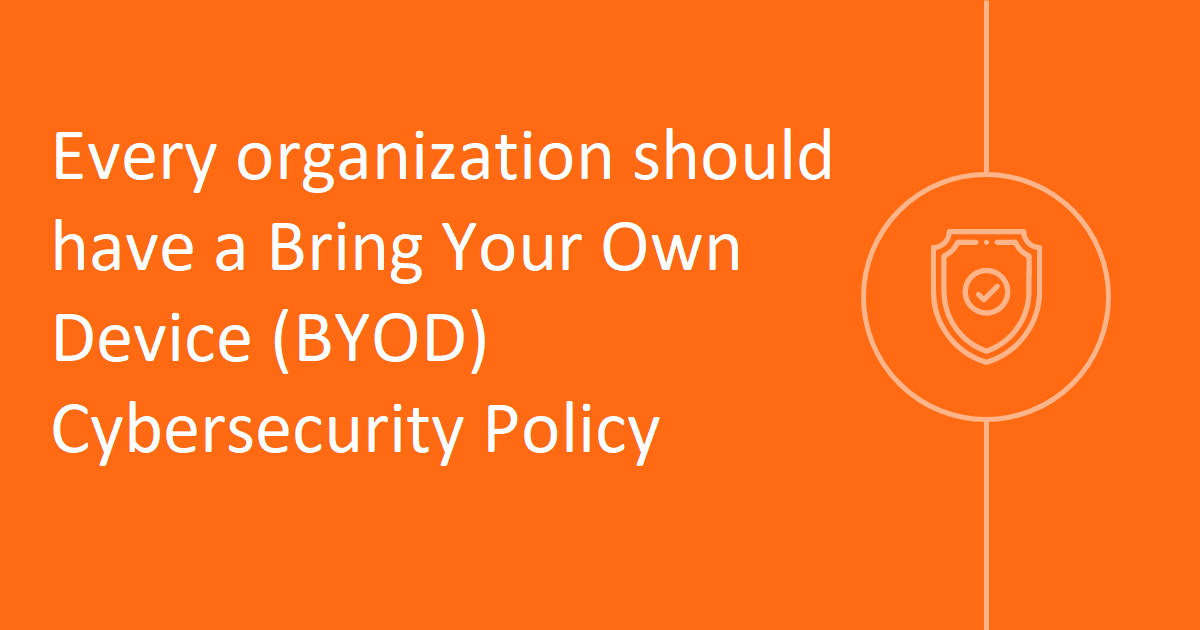
5 Things To Keep Your Mobile Devices Cyber-Secure
Understanding the trends provides a clear pathway to developing a robust mobile security strategy. Let’s delve into the five pivotal steps to ensure the highest standard of mobile security:
1. Implement Two-Factor Authentication (2FA)
Definition: A security process wherein users provide two authentication factors to verify themselves.
Implementation: Utilize apps that offer 2FA and always opt for it in your settings. Ensure that your secondary verification method, like an email or a phone number, is secure.
Benefit: Adds a layer of security, making it difficult for attackers to breach your account.
2. Regular Software Updates
Definition: Regularly update your mobile device’s software to the latest version available.
Implementation: Enable automatic updates in your device settings to ensure you always operate on the latest version.
Benefit: Latest updates often contain patches for known security vulnerabilities, thus protecting you from known threats.
3. Secure Your Wi-Fi Networks
Definition: Protect your wireless network with strong, encrypted passwords, not connect to insecure open networks.
Implementation: Always use secured Wi-Fi networks; when connecting to public networks, use a reliable VPN service.
Benefit: Prevents unauthorized access to your network, protecting confidential data from being intercepted.
4. Utilization of Virtual Private Networks (VPNs)
Definition: A technology that allows you to create a secure connection over a less secure network between your device and the internet.
Implementation: Subscribe to a reliable VPN service, especially when accessing public Wi-Fi networks.
Benefit: Ensures your data is encrypted and secure while using public networks, mitigating the risk of data interception.
5. Regular Security Scans and Using a Reliable Antivirus Program
Definition: Protecting your device with an antivirus program and regularly scanning for threats.
Implementation: Install a reputable antivirus program and schedule regular security scans to identify and eliminate potential threats.
Benefit: Helps in identifying and removing malicious software before they can cause harm, protecting

Next-Level Mobile Device Cybersecurity Practices
Here are 5 lesser-known next-level mobile device cybersecurity practices you can take to protect your company and yourself.
1. Secure Your SIM Card
Definition: The SIM card is essentially the heart of your mobile device, housing vital information and helping to authenticate your identity on the network. SIM swap frauds have become a prevalent method for criminals to hijack personal accounts associated with your phone number. Protecting it involves securing it with a unique PIN, rendering it inaccessible on any other device without the PIN.
Implementation: To shield yourself from SIM swap frauds:
- Head to your phone’s settings.
- Navigate to the SIM card settings.
- Set up a unique PIN that you will remember.
- Confirm the PIN and save the settings.
Now, your SIM card has an extra layer of security, requiring the PIN for access.
Benefit: Setting a SIM card PIN ensures that, even if someone gets hold of your SIM card, they won’t be able to misuse it without the PIN, thereby guarding your personal information linked to that number.
2. Analyze App Permissions
Definition: Apps often request permission to access various features or information stored on your phone. Sometimes, they ask more than they need, posing a potential security risk. Analyzing app permissions involves reviewing and revoking unnecessary permissions granted to the apps.
Implementation: To securely manage app permissions:
- Go to your phone’s settings.
- Find the apps or application manager section.
- Browse through your apps, clicking on each one to view and manage permissions.
- Revoke any unnecessary permissions that don’t align with the app’s function.
Regularly repeat this process to maintain a secure environment.
Benefit: Regularly scrutinizing and managing app permissions ensures that apps only have access to the necessary data, minimizing the risk of data misuse and enhancing your mobile security.
3. Physical Security
Definition: Physical security protects your mobile device from unauthorized physical access, which could be equally or more dangerous than remote access.
Implementation: Ensure physical security through:
- Utilizing biometric locks for enhanced security.
- Being cautious of your surroundings to avoid potential threats.
- Employing secure storage solutions like a phone pouch that blocks all signals, preventing remote access.
Benefit: By adopting physical security measures, you create a secure shield around your mobile device, mitigating risks from physical theft and remote unauthorized access.
4. Regular Data Backups
Definition: Data backups involve periodically storing a copy of your data in a secure location, which can be retrieved in case of data loss due to cyber-attacks or other mishaps.
Implementation Implement regular data backups by:
- Choosing a secure and encrypted service for data backup.
- Setting a regular schedule for automated backups.
- Ensuring you have a robust recovery process, including multi-factor authentication.
Benefit: Regular data backups allow you to recover your vital data swiftly and smoothly in case of a cyber-attack, ensuring business continuity and personal data security.
5. Decoy Wallets
Definition: A decoy wallet is a diversionary tool used to deceive potential hackers into believing they have accessed your primary wallet, especially in contexts involving cryptocurrency and financial apps.
Implementation Set up a decoy wallet by:
- Using wallet apps that support the creation of multiple wallets.
- Setting up a secondary wallet with a small amount of assets.
- Using this wallet as a decoy in potentially unsafe environments.
Benefit: A decoy wallet safeguards your primary financial assets by acting as a buffer, diverting potential thieves and ensuring your substantial assets remain untouched and safe from unauthorized access.
Conclusion
In today’s digital climate, we rely heavily on mobile phones and devices. But the more we use them, the more we open ourselves up to potential cyberattacks. It is crucial that we all take steps to protect ourselves and our data.
Simple actions, like setting up multi-factor authentication and updating our software regularly, can make a big difference. It’s also a good idea to only use secure Wi-Fi networks and to have a trusted VPN and antivirus program to add extra layers of security.
But protecting our phones is not just about the tools and the technology; it’s about being aware of and understanding the risks. It’s up to each of us to learn and take responsibility for not only our security but the security of our organizations from being breached.
Next Steps:
If you would like to get more insights about cybersecurity for both mobile devices and your organization, check out this page:
Cybersecurity Practices
If you have more immediate needs regarding your cybersecurity or other IT or Technology issues, don’t hesitate to get in touch with one of our cyber advisors.
Schedule a Meeting with an Advisor





