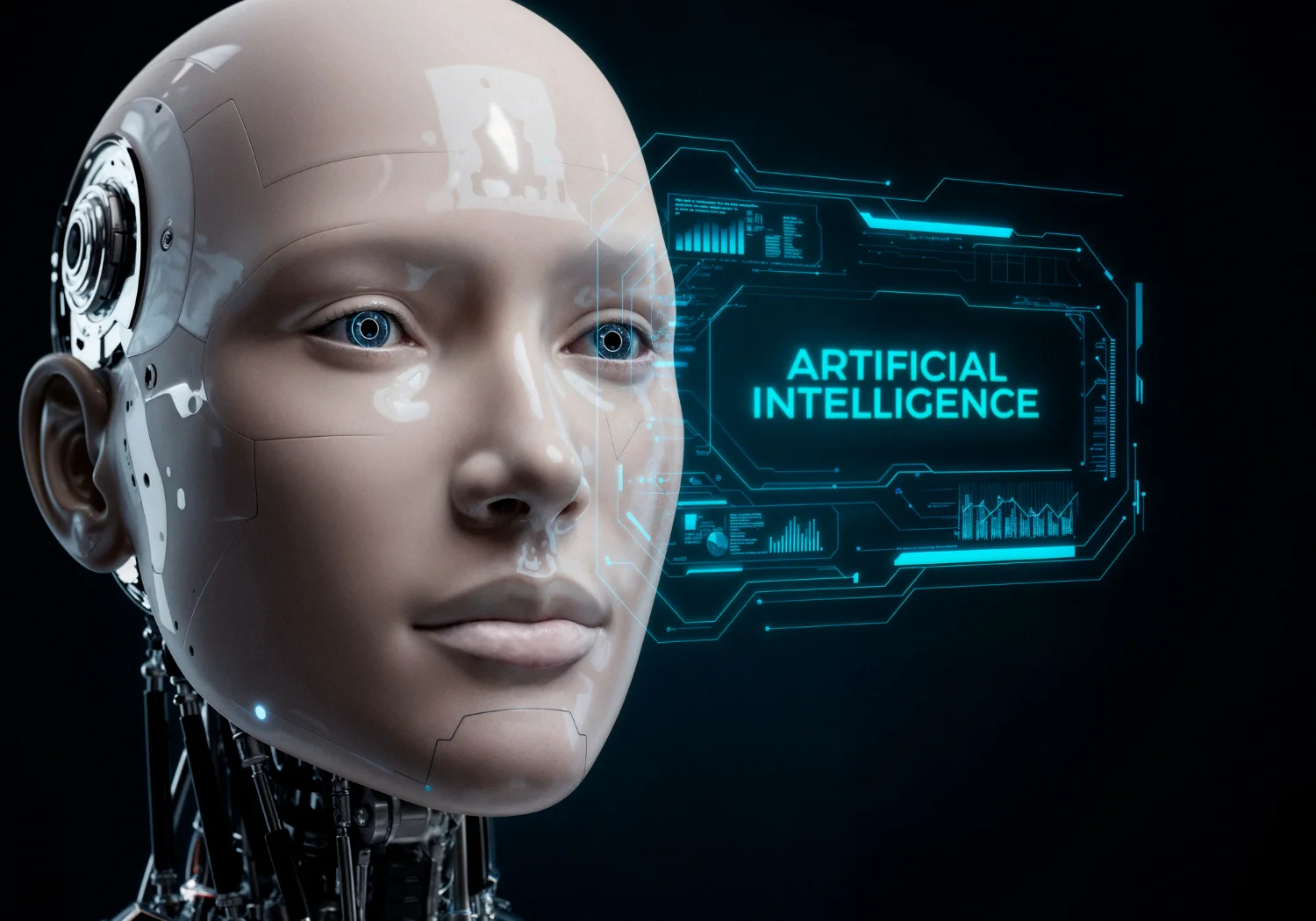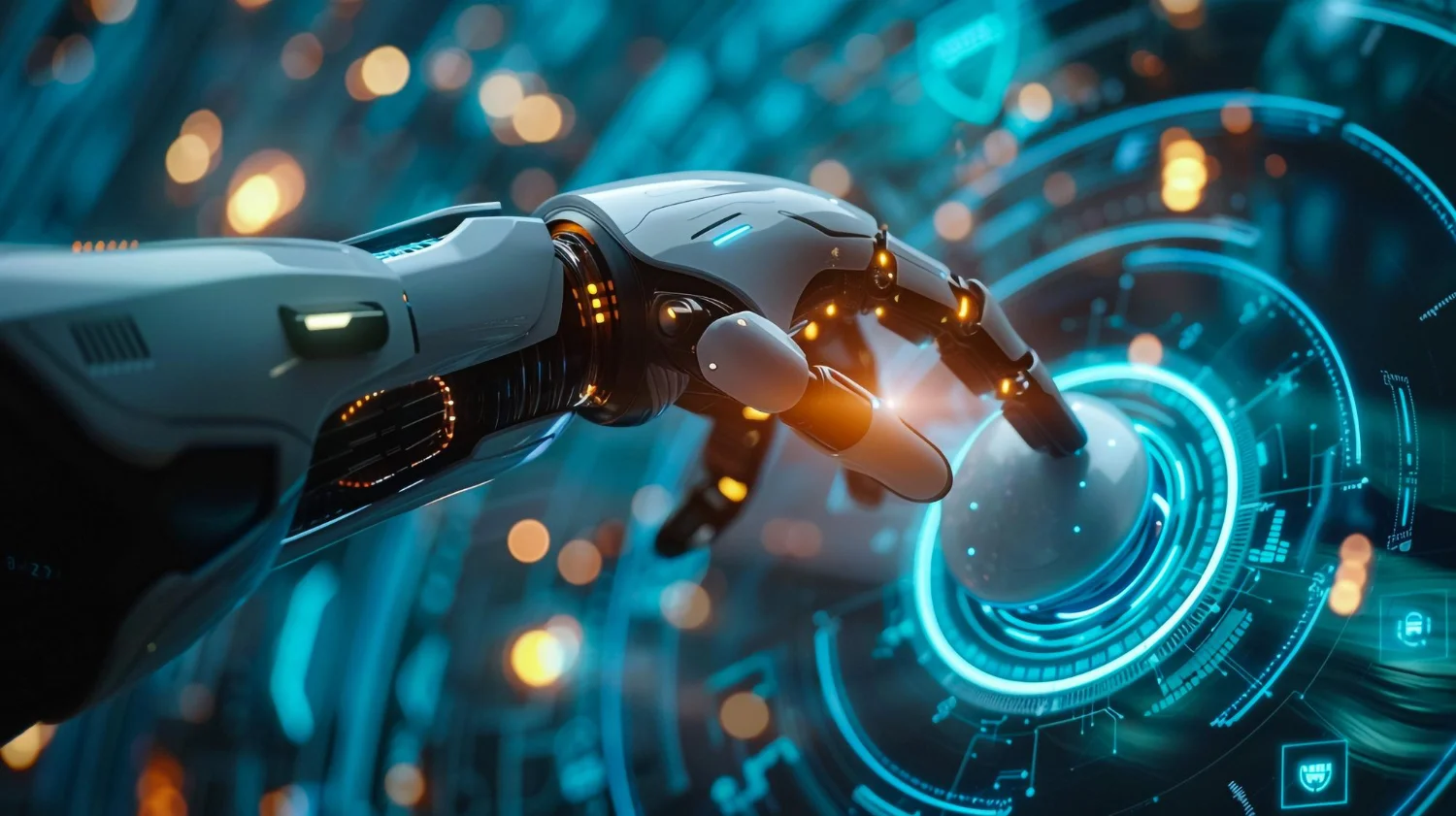For Small to Mid-sized Organizations and Local Governments
As your organization becomes more digitally driven, IT and technology support becomes critical to your success. And unresponsive and unreliable IT support can have serious consequences.
When simple IT requests get lost in support ticket limbo for days on end, when pressing concerns feel brushed off, and when it seems your IT provider talks more than they fix things, it takes a real toll.
With systems crashing, cybersecurity threats lurking, and artificial intelligence part of everything, leaders find themselves frustrated and looking for solutions they can trust.
85% of organizations switch IT Providers due to unreliable IT support
So, what is the true cost of unreliable and unresponsive IT support?
This guide will uncover the true price organizations pay for poor support but, more importantly, give you insights and steps to locate the right IT provider.
The Tangible Impact of Unreliable IT Support

When critical systems fail, or everyday tasks get bogged down by technical problems, it directly impacts productivity and operations. But the tangible and ripple effects of unresponsive and unreliable IT support spreads much further.
The repercussions cause a chain reaction and include:
1. Downtime and Loss of Productivity
Downtime is when your systems, networks, or applications are unavailable or not functioning as expected. It directly results from unreliable IT support failing to prevent or promptly fix IT issues.
This downtime can cripple your operations, halting critical tasks and preventing your employees from doing their work.
Even brief periods of downtime can lead to significant losses in productivity. According to a study by ITIC, an hour of downtime can cost between $1 million and $5 million, highlighting how quickly these costs can escalate.
2. Cost of Emergency IT Service to Resolve Issues
Unreliable IT support often means problems are addressed or even noticed once they cause significant damage, requiring emergency IT services. These services come at a premium and represent an unexpected cost businesses must bear.
Unlike managed IT services, where costs are predictable and planned for, emergency IT services are reactive and can lead to substantial unplanned expenses. Plus, they only address the immediate issue if they offer a long-term strategy for preventing future problems, potentially leading to recurring emergency costs.
3. Lost Time and Erosion of Revenue Streams
Every hour of downtime comes with a price tag attached. Small and mid-sized organizations average, lose $137 to $427 per minute. So, downtime can cost over $25,000 per hour.
Here are some surprising downtime costs per industry:
- Manufacturing-$260,000 per hour
- Auto industry- $50,000 per minute ($3M per hour)
- Media-$90,00) per hour
- Healthcare- $636,000 per hour
- Telecommunications- $2million per hour
- Energy industry- $2.48 million per hour
- Brokerage industry- $6.48 million per hour
For local governments, it’s not just about money—it’s about missed public service opportunities, unaddressed community concerns, and halted civic processes.
4. Operational Delays
 We’ve all faced those moments—a server crash during a pivotal meeting, a software glitch when the deadline looms. These aren’t just minor hiccups.
We’ve all faced those moments—a server crash during a pivotal meeting, a software glitch when the deadline looms. These aren’t just minor hiccups.
They represent the face of recurring IT issues that slowly cripple an organization’s momentum.
Operational delays are another significant and tangible impact of unreliable IT support.
Most business processes rely on efficient IT infrastructure in a technologically dependent world. IT systems underpin every aspect of operations, from customer service and sales to supply chain management and data analysis.
Unreliable IT support can lead to frequent system crashes, slow servers, network congestion, or malfunctioning software, all of which hinder the smooth functioning of operations.
These IT issues can cause significant delays, disrupting your service delivery timeline and causing a ripple effect throughout your organization.
Essential public services, from utility management to public safety.
5. Cybersecurity and Compliance Risks
- Cybersecurity Risks
With the rise of digital technologies, organizations are more susceptible to cyber threats than ever. Unreliable IT support can exacerbate these risks, as a lack of proactive monitoring and timely response leaves your systems vulnerable to attacks such as malware, phishing, and data breaches.
The consequences of a cybersecurity incident can be immense, both in terms of financial costs and damage to your reputation. The average price of a data breach in 2021 was $4.24 million.
- Compliance Risks
Compliance with various industry regulations and standards is another area that can be adversely impacted by unreliable IT support. For instance, if you handle sensitive information such as health records or financial data, you must comply with HIPAA or PCI DSS regulations.
Unreliable IT support might fail to maintain the required security standards, leaving your organization open to non-compliance penalties. Fines for non-compliance can be hefty, reaching into the millions.
Plus, non-compliance can lead to legal issues and damage your organization’s reputation, leading to lost business opportunities.
The Intangible Impact of Unreliable IT Support

When evaluating the effects of unreliable IT support, the consequences stretch beyond the immediately visible.
While the tangible impacts, such as operational delays and financial losses, are straightforward to quantify, there is an equally critical yet often overlooked intangible dimension to unreliable and unresponsive IT support.
1. Damage to Customers and Reputation
When systems fail, and service suffers from recurring issues, it damages credibility and relationships.
Data shows that 60% of consumers will not return to a business after just one negative experience stemming from technology problems.
For government groups, system outages can erode public trust and support.
The costs of unresponsive IT support go far beyond the immediate problem. But the good news? The right provider can prevent these frustrations and help organizations thrive.
2. Loss of Employee Morale: Frustrated Teams Deliver Less
Morale and effectiveness plummet when employees constantly battle technical headaches. Support tickets that go unresolved for days leave staff feeling like their time, and work isn’t valued.
Even temporary workarounds take attention away from forward progress. The downstream impact is disengaged teams and talent loss.
3. Lost Opportunities: Inability to Adopt New Technologies
 In the rapidly evolving digital landscape, keeping pace with the latest technological advancements is crucial for maintaining a competitive edge and driving growth.
In the rapidly evolving digital landscape, keeping pace with the latest technological advancements is crucial for maintaining a competitive edge and driving growth.
Unreliable IT support can hinder your organization’s ability to adopt and leverage these new technologies. They may need more expertise to integrate innovative solutions or be too consumed with resolving recurring issues that they need the capacity to focus on technological upgrades.
As a result, your organization might miss out on opportunities to enhance productivity, improve customer service, or tap into new markets.
For instance, consider the rise of cloud technologies, artificial intelligence, and data analytics.
These technologies are transforming how businesses operate, offering new levels of efficiency and insights.
However, if your IT support is unreliable, you may be unable to implement these innovations effectively or do so slower than your competitors, limiting your potential for growth and strategic advantage.
Why Small and Midsized Organizations Are Especially Vulnerable
-
Limited In-House IT Expertise and Resources
Small and midsized organizations often need more in-house IT expertise and resources. They may have a small IT team or, in some cases, a single IT personnel handling a wide range of tasks, from troubleshooting minor issues to managing networks and servers.
This limited capacity makes preventing, identifying, and responding promptly to IT issues challenging, leaving them more susceptible to extended downtime and associated costs.
-
Reliance on Outsourced IT Support Providers
Due to the lack of extensive in-house IT expertise, small and midsized organizations often rely heavily on outsourced IT support providers.
While outsourcing can be a cost-effective strategy, it also exposes these organizations to the potential risks of unreliable IT support.
If the outsourced provider fails to offer timely and efficient support, it can significantly disrupt business operations, affecting productivity, customer service, and overall business performance.
-
Tighter Budgets Increase the Impact of Downtime

Small to midsized organizations typically operate on tighter budgets compared to larger enterprises. This makes them particularly vulnerable to the financial impact of downtime caused by unreliable IT support.
Even a few hours of system outage can result in significant revenue loss, and the additional costs for emergency IT services can further strain their limited resources. Top of Form
The Human Cost of Unreliable IT Support
Frustration expands, morale plummets, and there is a serious human cost of unresponsive IT support and recurring issues.
Behind every ticket submitted, every error message, and every hour of downtime, there’s a human experience, often filled with frustration.
-
The Endless Cycle of Tickets
Imagine the daily life of John, a project manager. He logs in each morning, only to be greeted by the familiar screen freeze. Instead of diving into his tasks, he’s rerouted to IT ticket submissions, recounting his woes.
He’s not alone. Across organizations, countless hours are lost to the simple act of reporting recurring IT issues. These aren’t just logistical troubles; they are continual reminders of inefficiency, eroding the sense of workplace pride and accomplishment.
-
Navigating the Maze of Workarounds
For every unresolved IT problem, there’s often a creative workaround crafted by a resourceful employee.
While ingenuity is commendable when workarounds become the norm due to unresponsive IT support, irritation mounts, and employees wish to excel in their roles, not constantly battle with tools meant to aid them.
The mental energy and time expended on these band-aid solutions can deeply dent morale.
-
Talent Exit: The Silent Threat

In a competitive job market, talent retention is paramount. While salary and perks matter, so does the work environment.
Persistent IT hitches, a product of poor support, are more than merely operational challenges. They send a subtle message: the organization doesn’t prioritize tools that make work efficient. Over time, this can drive away top talent searching for workplaces where technology empowers, not impedes.
How to create a Reliable IT support system
-
Invest in Training and Development
Even with a small in-house IT team, investing in regular training and professional development can significantly improve their ability to handle various IT issues. Your team can provide more efficient and effective support by staying updated with the latest technologies, best practices, and cybersecurity threats.
-
Outsource to a Professional IT Support Provider
Given the complexity and rapidly changing nature of IT, outsourcing to a professional IT support provider can be a cost-effective strategy. When choosing a provider, consider their industry experience, range of services, availability, and response times. Also, check their customer reviews and references to gauge their reliability.
-
Establish Clear Service Level Agreements (SLAs)
When working with an outsourced IT support provider, it’s essential to have a clear Service Level Agreement (SLA). The SLA should define the services, expected response times, and metrics for measuring the provider’s performance. This ensures that both parties clearly understand their responsibilities and expectations.
-
Implement Proactive Monitoring and Maintenance
A key aspect of reliable IT support is proactive monitoring and maintenance. This involves regularly checking your systems for potential issues and performing necessary updates and maintenance tasks to prevent problems before they occur. Depending on your arrangement, you can do this with your in-house team or your outsourced provider.
-
Develop a Comprehensive IT Strategy
Finally, having a comprehensive IT strategy can guide your IT support efforts and ensure they align with your organization’s goals. The strategy should cover cybersecurity, data management, technology upgrades, and disaster recovery planning. By having a strategic approach to IT, you can ensure that your IT support contributes to your overall organizational success.
5 Ways to Help Yourself Get More Reliable IT Support

While a good IT provider is a crucial part of the equation, organizations themselves also play a key role in ensuring smooth and efficient IT support. Here are several ways organizations can contribute:
1. Establish Clear Communication Channels
Clear and effective communication is fundamental to successful IT support. Organizations should establish designated communication channels (such as a specific email address, phone number, or ticketing system) and protocols for reporting IT issues.
2. Adhere to Recommended Practices
IT support teams often provide guidelines and best practices for using and maintaining IT systems. These might include practices like regularly updating passwords, backing up data, or using specific software versions.
By adhering to these recommendations, organizations can help prevent many IT issues and enhance their systems’ overall stability and security.
3. Invest in User Training
Often, IT issues can arise due to a need for more understanding or misuse of technology by end-users. Regular training sessions can ensure that all employees know how to use various technologies properly and safely.
This includes training on cyber security, such as recognizing phishing attempts, which can significantly reduce the risk of security incidents.
4. Provide Feedback
Feedback from users can be invaluable for IT support teams. Whether it’s feedback about a recurring issue, the usability of a system, or the quality of support received, this information can help IT teams identify areas for improvement and develop more effective solutions. Encouraging a culture of open feedback can greatly enhance the quality of IT support.
5. Support IT Policies
The organization must support and adhere to the established IT policies for IT support to be effective. This includes guidelines on software updates, internet usage, mobile device management, and more.
Non-adherence to these policies not only hampers the efficiency of IT support but also increases the risk of security issues.
By playing their part in these ways, organizations can significantly enhance the effectiveness of their IT support, leading to fewer IT issues, quicker resolution times, and ultimately, less downtime and more productive use of technology.
Conclusion
Throughout this article, we’ve explored the world of IT support, shedding light on the true cost—both tangible and intangible—of settling for unresponsive or bad IT support.
The repercussions are profound and far-reaching, whether the overt financial setbacks from downtimes or the more subtle erosion of trust and morale.
Leveling the Playing Field
In today’s increasingly digital landscape, the right IT provider is an equalizer for SMBs, allowing them to compete with larger entities.
This isn’t just about fixing issues; it’s about forward-thinking strategies that drive growth and innovation. For local governments, robust IT support translates to more efficient public services and a deeper trust in the community.
More Than Just Support—A Partnership
At the heart of reliable IT support is the understanding that it’s more than just a service—a partnership. All organizations require solutions to present challenges and a visionary ally that anticipates future hurdles.
DEFCON: Revolutionizing IT Support
Here at Imagine IT, with a legacy spanning 25 years as a Managed Service Provider, we recognized organizations’ many challenges and responded with DEFCON. This system was meticulously crafted to tackle the issues we’ve discussed, ensuring that IT support isn’t just responsive but transformative.
The Next Steps:
If the insights from this article resonate with you and you recognize the signs of insufficient IT support, we’re here to help you. You can begin your journey by exploring our…
If you have more immediate needs and would like to start a conversation, please reach out and talk with one of our IT Advisors: