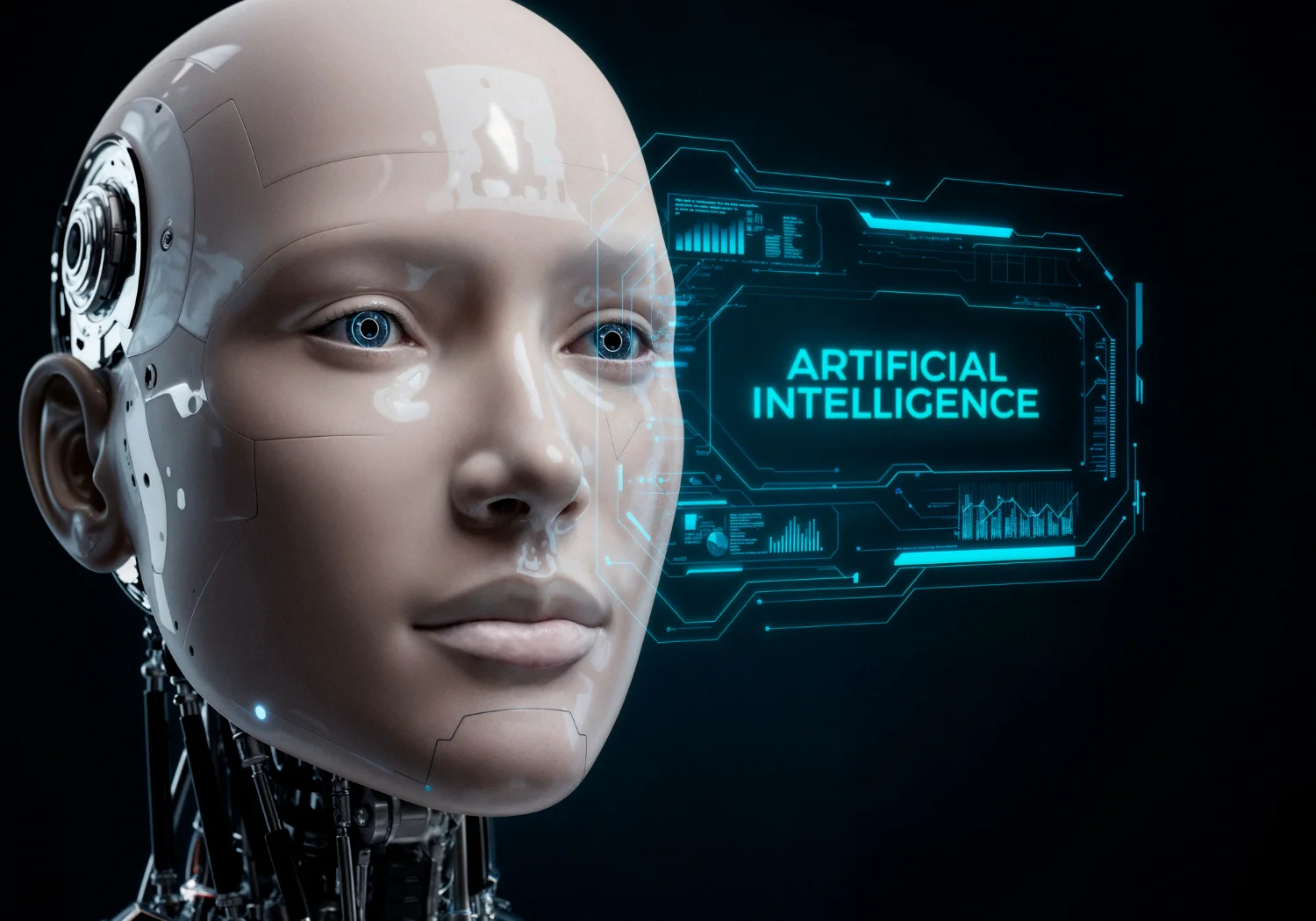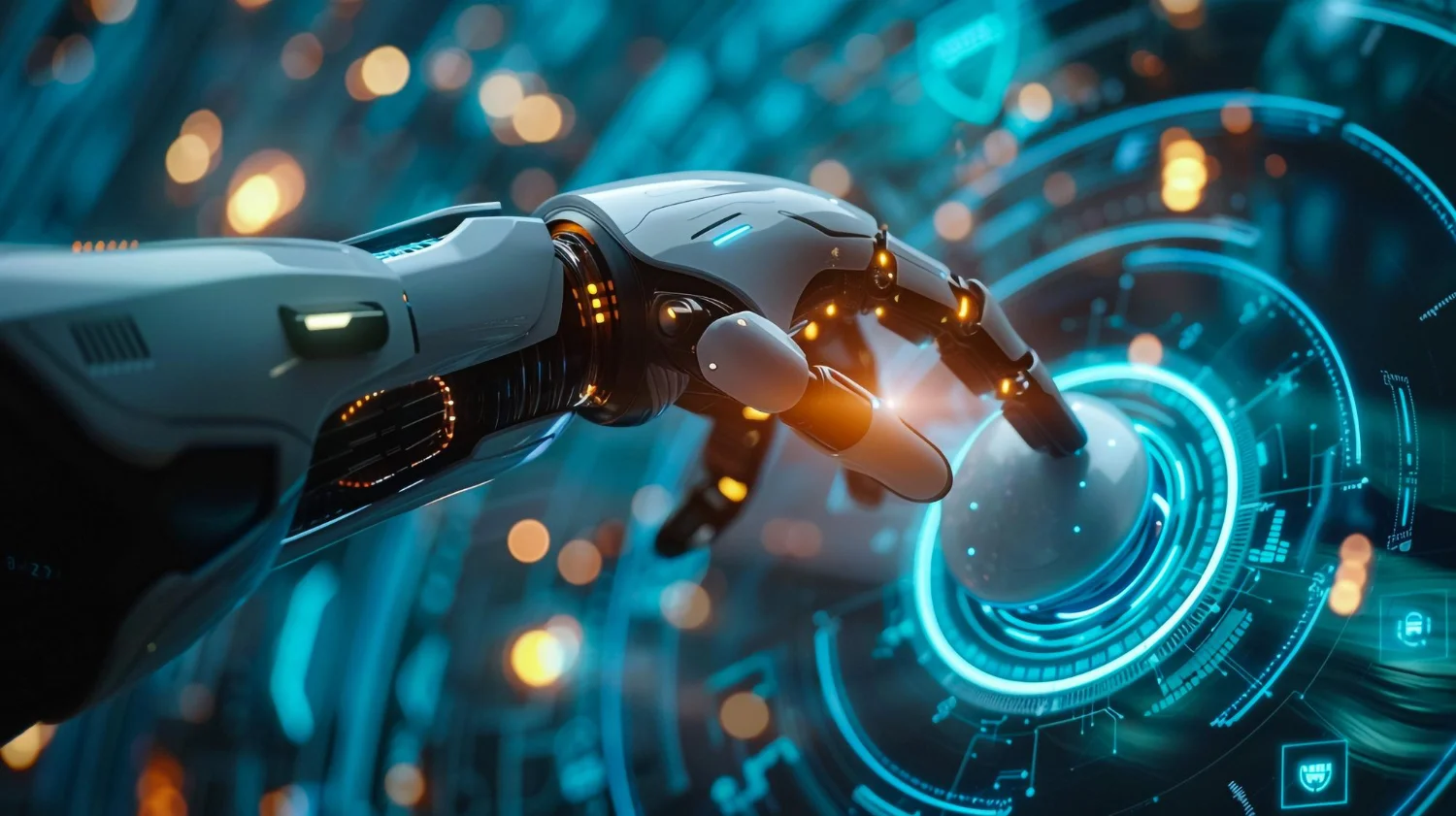5 critical things you should do to protect your emails from being hacked
Can opening an email cause a virus and a breach to your company? Is it safe to open Microsoft Office or Google files from a friend? Which files are safe to open, and which ones should never be clicked on? How do you protect your emails from being hacked?
Email is the most popular and common way people communicate using the internet. And hackers and cybercriminals know this, which is why email is one of the most popular attack vectors for hackers … especially when you are working remotely..
But why?
Email is the unique identifier for many of your online account logins
That is one of the biggest reasons emails are easily targeted by cybercriminals. Think about it, if your email and inbox are hijacked, the hacker will almost certainly be able to find out what types of businesses, services, and accounts you’ve signed up for.
With this information in their hands, they can request password resets for any of those accounts. If they hijack your email because most password resets requests go directly through your email, there isn’t much you can do.
… and the cyber-hacker is off to the races with your accounts and personal info.
Keep in mind the face of cybercriminals has changed. They are smart and clever and will even cover their tracks by deleting all those password reset emails, so you are unaware of them.
Once hacked, your email can be used for many web-related things. Including:
- Steal personal data
- Get your credit card info
- Hacking your friends or colleagues
- Steal online banking info
- Or full-blown identity theft
Can just opening an email give you a virus?
Even though viruses spread through emails every day, it isn’t because people just open email Instead, they must click on a link or attachment to get affected.
Why opening emails was unsafe in the past?
Microsoft Outlook and other email programs had serious cyber-security issues in the past. Emails used to be just plain text, but then HTML code was added to emails. Cyber-hackers soon found a way to exploit this code and infect your email and devices with malware
The security breach happened because Outlook and other email services had a vulnerability. They included a preview pane, which cyber criminals could attack. This is why in the past, just opening an email was so dangerous.
However, this vulnerability was fixed
Fortunately, Microsoft Outlook and other email providers understood this and came up with a fix. As a result, emails are no longer treated like an HTML webpage and won’t run JavaScript before the actual message is displayed.
IMPORTANT NOTE: Your personal info is not totally safe. If you receive an email and you don’t recognize the sender. Help yourself out by deleting it before you open it. Remember, you can still get hacked via a malicious link or attachment.
And if you don’t open it, you won’t be lured into clicking on the link!
So, what can you do? What steps can you personally take to protect yourself and, even more importantly, your company?
Keep in mind that no matter your title or level in the organization, you do not want to personally be the reason your company gets breached!
To help, we have identified the most important things you can do to secure your email.
The 5 critical things you should do to protect your email from being hacked
1. Passwords
Yes, I know you’ve heard it before, but it’s still the number one answer. You should use only strong passwords, change them often, and use different passwords for each account if you want to protect your emails from being hacked.
Credential Stuffing: Hackers use this tactic to cram stolen usernames and passwords into as many online services as possible. And it works so well because many people mistakenly use the same username and password across multiple accounts.
We also recommend using a password manager like LastPass, which puts your password security a little on autopilot and creates unique, strong passwords for every account.
2. Use Multi-Factor Authentication (MFA)
You should use Multi-Factor Authentication for both email and Microsoft 365. MFA is a process to better secure email accounts, and Office 365, now named Microsoft 365. And MFA will help protect your emails from being hacked.
This added cyber security happens when you approve the login to your account using a mobile device. And this will stop a cyber-hacker from accessing your email because they won’t have your mobile device to approve the login.
CRITICAL NOTE ABOUT EMAIL: All mobile phones do not support multi-factor authentication, so you will have to download the Outlook App on your mobile device to access your email on your mobile device after MFA is created.
3. Make sure email attachments are safe
Malicious email attachments are usually disguised as PDFs, Word docs, or other files. These attachments are intended to carry out cyber-attacks on your computer or mobile device.
Once clicked on and opened, these attachments can install malware or give hackers access to sensitive information.
To help protect your organization from this threat, it’s vital to know what to look for to keep your email secure.
Here are 5 things to consider when dealing with attachments
5 email attachment security best practices
- Watch out for dangerous file formats: Have your IT provider block dangerous attachment types
- Be wary of unsolicited attachments, even from people you know. Especially when working remotely.
- Keep your software up to date
- Look out for poor language or odd requests
- Save and scan any attachments before opening them
4. Go through phishing training
Phishing emails are the number one way hackers will breach your organization. Phishing awareness training is a training campaign that teaches you about specific phishing threats you may incur at work and at home.
Successful phishing training often leverages phishing simulations to reinforce employee knowledge, helping them to spot the warning signs and report any phishing threats to your IT department or provider.
Testing your team and assessing their security awareness and skills at any given moment helps strengthens your organization’s overall email security.
5. Don’t click on email links
You’ve heard it a thousand times from your employer or IT provider: “Don’t click links in an email!”
Why?
Because emails are formatted using a language known as HTML. And yes, it’s the same language as your website uses. So emails are essentially little website pages sent to your inbox. And even though you can send “plain text” emails without HTML, it is rarely done.
This is a link. And this is where cybercriminals attach their malicious code, and when you click on it, they have just hacked your email!
The simple truth is unless you explicitly know and trust the link, avoid it. And if you are unsure, send a message or call the person who sent it. There is always a chance their email was hacked as well.
Final Thoughts
Protecting your emails from being hacked is critical to your company. With cyber criminals and hackers taking advantage of global health, political, and weather-related disasters, email security has become a primary concern for all-size organizations
And with email being the center of business communications for most companies, emails must be secured.
Implementing company-wide email security best practices can help reduce attacks and data breaches. This is key to building trust in your organization’s operations, employees, and customers.
Hopefully, the 5 tips we shared on how to keep your email secure will help you and your organization stay more cyber secure.
Imagine IT is a top Managed IT Services and Cybersecurity Provider in Minnesota and Kanas.
If you are interested in learning more about cyber security, or other IT support subjects, check out our website:
Imagine IT
Or, if you have more immediate cyber security or IT support issues, let’s start a conversation.
Start A Conversation