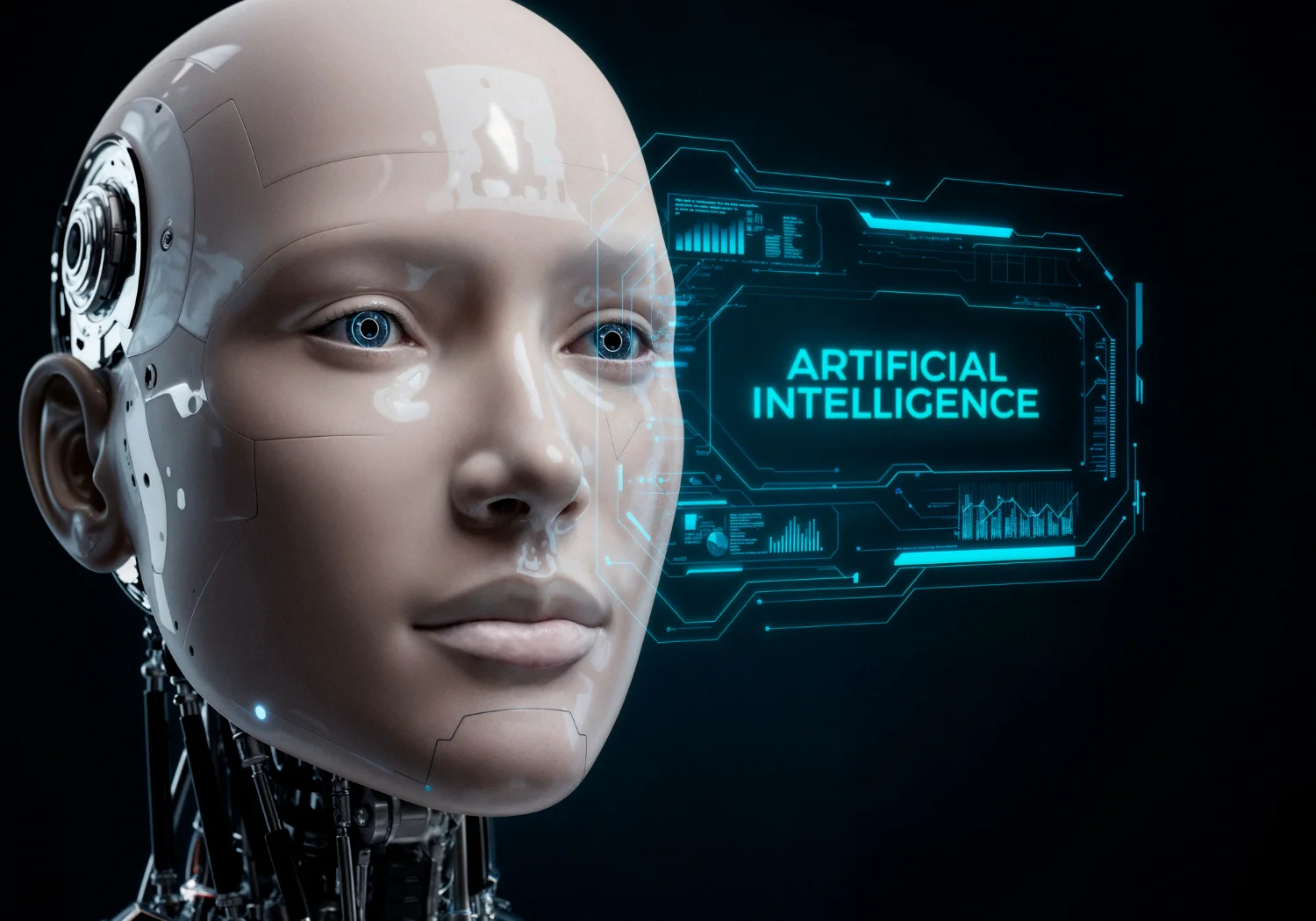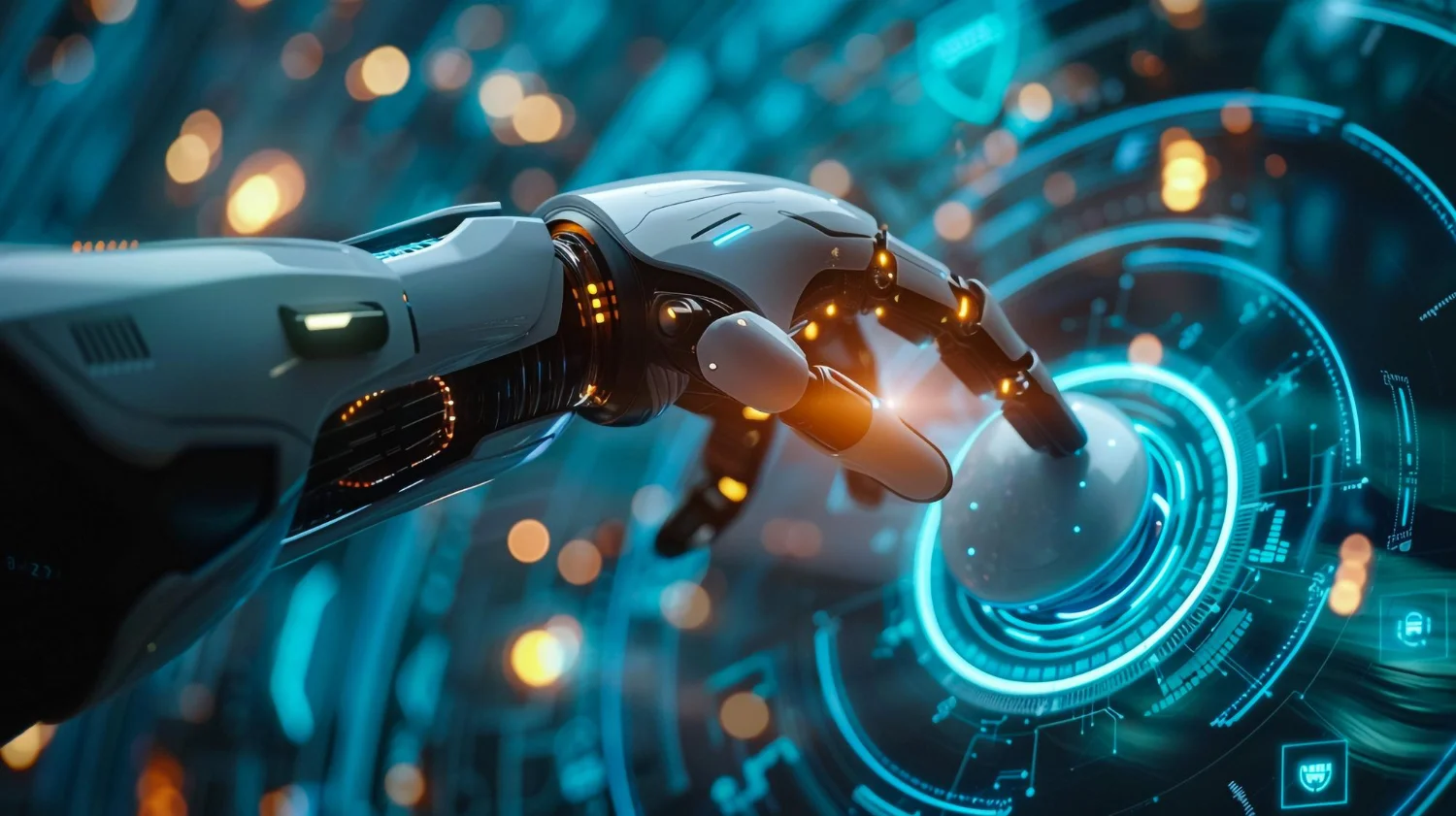Microsoft 365 For Small To Mid-Sized Organizations and Local Governments
As a small to midsized organization or local government organization, if you are reading this, your team has probably been using Microsoft 365 for a while now. Or you are seriously looking at adding it to your systems.
Unfortunately, like many organizations like yours, you only use about 20-30% of its total capabilities.
Microsoft 365 has really transformed how businesses and organizations now operate. With its suite of applications, Microsoft 365 has set the bar high for workplace productivity tools.
But is your team truly getting the most out of it?
Microsoft 365 was created to help improve your productivity, collaboration, and security. With its evolution from the familiar Office 365, Microsoft 365 brings a new level of functionality and integration, reshaping how small to mid-sized organizations and local government offices operate.
In this guide, we will walk you through the ins and outs of Microsoft 365, focusing on key elements that will help you maximize its potential. We’ll examine the top applications, explore some underutilized tools, and discuss its strong security features aimed at protecting businesses from cyber threats.
Additionally, we will delve into how Microsoft 365 supports remote work, an essential factor in today’s increasingly remote work environments.
We aim to provide a well-rounded understanding of Microsoft 365, equipping you with practical and actionable knowledge.
Why The Shift from Office 365 to Microsoft 365?
 To understand the shift from Office 365 to Microsoft 365, let’s take a trip back to 2017.
To understand the shift from Office 365 to Microsoft 365, let’s take a trip back to 2017.
Then, Microsoft decided to make a change fueled by its commitment to better serve businesses and organizations in a rapidly evolving digital landscape.
It wasn’t just a name change; Microsoft 365 added new capabilities and benefits. It expanded upon the familiar Office 365 tools and introduced new features. The result? An integrated platform that offers more than just word processing, spreadsheets, and email.
One big addition included Windows 10 and enterprise mobility + security (EMS). This trio – Office 365, Windows 10, and EMS – forms a comprehensive productivity and security package.
For small to mid-sized businesses and local government offices, this means a streamlined, unified platform that securely enables work from anywhere, on any device.
Now, imagine you’re a local government office. You need to organize a town meeting. With Microsoft 365, you’re not just sending emails and sharing documents. Instead, you’re creating an online appointment via Teams, co-authoring the agenda in real-time with Word, and securely sharing files, all within one ecosystem.
The shift from Office 365 to Microsoft 365 wasn’t just a rebranding exercise. Instead, it was a strategic move to better equip organizations for the challenges of modern and remote work environments.
By consolidating essential productivity and security tools into one platform, Microsoft 365 has transformed how small to mid-sized organizations and local government offices operate, enabling them to do more with less.
A Guide to the Top Apps Within Microsoft 365
Microsoft 365 applications now extend far beyond Word, Excel, and PowerPoint. Instead, it’s like a toolbox filled with various devices, each serving a unique purpose.
Let’s delve into some of the most powerful and popular apps, shaking up how small to midsized organizations and local government offices operate.
Teams

Teams is the hub for teamwork in Microsoft 365. This app is a game-changer for communication and collaboration, allowing you to chat, meet, call, and collaborate with your team, all in one place, no matter where you are.
Teams offer:
- Unified Communication
- Instant Messaging and Chat
- Audio and Video conferencing
- File Sharing
- Project Management
- Integration with Other Tools
- Security and Compliance
- Scalability
Imagine the convenience of a virtual meeting room with all the tools you need at your fingertips.
By providing a unified and secure environment, Teams helps SMBs overcome geographical barriers, optimize resources, and achieve their business goals efficiently.
OneDrive
 OneDrive is another tool that SMBs and local government offices find invaluable. It’s not just a place to store files – it’s a secure workspace where you can share, collaborate, and manage all your work.
OneDrive is another tool that SMBs and local government offices find invaluable. It’s not just a place to store files – it’s a secure workspace where you can share, collaborate, and manage all your work.
Think of it as a digital filing cabinet accessible from any device.
OneDrive is a cloud-based file storage and sharing service developed by Microsoft. It provides individuals and businesses a secure and convenient platform to store, access, and collaborate on files.
OneDrive includes:
1. File Storage and Accessibility:
OneDrive offers ample cloud storage space, allowing SMBs to store files, documents, and media securely in the cloud.
2. File Synchronization:
OneDrive automatically synchronizes files across devices. When a file is added, edited, or deleted on one device, the changes are reflected across all devices connected to the user’s OneDrive account.
3. File Sharing and Collaboration:
OneDrive facilitates easy and secure file sharing with internal team members and external stakeholders. Users can share files and folders with specific individuals or groups, granting them various access rights, such as view-only or editing permissions.
4. Version Control and File Recovery:
It automatically keeps track of file versions, enabling users to access and restore previous versions if needed. This helps prevent accidental data loss or unwanted changes and provides a safety net for SMBs in case of mistakes or file corruption.
5. Integration with Microsoft Office and Apps:
OneDrive seamlessly integrates with Microsoft Office applications, including Word, Excel, and PowerPoint.
6. Security and Compliance:
OneDrive prioritizes the security and privacy of user data. It implements robust security measures, including dataencryption, multi-factor authentication, and compliance with industry regulations such as GDPR and HIPAA.
7. Scalability and Cost-effectiveness:
OneDrive offers various storage plans accommodate the needs of SMBs. Businesses can start with a smaller storagecapacity and easily scale up as their storage requirements grow.
SharePoint

Sharepoint is a web-based collaborative platform integrated with Microsoft Office. It’s primarily a document management and storage system, but the product is highly configurable, and its usage varies substantially among organizations.
It’s like a digital bulletin board, connecting the entire organization.
It provides organizations, including small and medium-sized businesses, with a robust and flexible toolset to create, share, and manage content and information.
Sharepoint includes:
1. Document and Content Management:
SharePoint is a centralized repository for storing, organizing, and managing documents and content within an organization. It offers advanced features like version control, metadata tagging, and document approval workflows.
2. Team Collaboration:
SharePoint facilitates seamless collaboration among team members, enabling them to work together on documents, projects, and tasks. It provides features like co-authoring, commenting, and real-time editing, allowing multiple users to work on the same paper simultaneously.
3. Intranet and Communication Hub:
SharePoint enables SMBs to create and customize their intranet sites, serving as a central communication hub for employees. It allows organizations to publish important announcements, news, and updates, keeping employees informed and engaged.
4. Workflows and Automation:
SharePoint offers powerful workflow capabilities that automate and streamline business processes. You can design custom workflows to automate repetitive tasks like document review and approval processes. This reduces manual effort, enhances efficiency, and ensures consistent and standardized procedures across the organization.
5. Integration and Extensibility:
SharePoint integrates seamlessly with other Microsoft products, such as Office 365, Teams, and OneDrive.
6. Search and Discovery:
SharePoint incorporates robust search functionality, making it easy for users to quickly find the information they need. Its intelligent search capabilities can locate documents, sites, and data stored within SharePoint, enabling employees to discover relevant content and expertise across the organization.
Outlook
 Outlook remains the go-to app for managing emails, calendars, and contacts. But it’s more than just an email client. It’s a personal information manager that helps you stay on top of your tasks, meetings, and important emails all in one place.
Outlook remains the go-to app for managing emails, calendars, and contacts. But it’s more than just an email client. It’s a personal information manager that helps you stay on top of your tasks, meetings, and important emails all in one place.
These are just a few of the top apps in Microsoft 365. Each serves a unique purpose, designed to streamline your work, boost collaboration, and enhance productivity.
The real magic lies in how these apps interconnect.
These apps are great on their own, but the real magic lies in how they interconnect, creating a cohesive, integrated experience that’s more than the sum of its parts.
The synergy between Microsoft Teams, OneDrive, and SharePoint unlocks a new level of productivity and collaboration for small and medium-sized businesses. By seamlessly integrating these applications, SMBs can leverage their combined power to streamline workflows, enhance communication, and drive efficiency across their organization.
Seamlessly collaborate and share files.
When Teams, OneDrive, and SharePoint work together, allowing your team to seamlessly collaborate on documents, share files, and communicate in real-time.
For instance, within Teams, team members can access shared files stored in OneDrive or SharePoint directly from the chat interface. This eliminates the need to switch between applications, saving time and ensuring everyone can access the most up-to-date files.
Co-authoring abilities
Furthermore, the integration enables users to collaborate on documents simultaneously, leveraging the co-authoring capabilities of both Teams and SharePoint.
Team members can edit a document together, see each other’s changes in real-time, and provide feedback through instant messaging or audio/video calls within Teams. This synchronized collaboration significantly improves productivity, eliminating the need for back-and-forth emails or version control issues.
Project management and task tracking
Teams, OneDrive, and SharePoint connect to project management and task tracking. SMBs can create project-specific SharePoint sites and use them as a centralized hub for storing project-related documents, tracking tasks, and collaborating with team members.
Leveraging Microsoft 365 For Remote Workers
 For remote workers, Microsoft 365 is akin to a well-equipped digital office that fits right into their homes. It’s a toolkit that facilitates remote work by ensuring seamless collaboration, easy access to data, and secure communication.
For remote workers, Microsoft 365 is akin to a well-equipped digital office that fits right into their homes. It’s a toolkit that facilitates remote work by ensuring seamless collaboration, easy access to data, and secure communication.
Teams takes the lead within Microsoft 365 apps when empowering remote workers.
And it’s not just about messaging colleagues – it’s a complete communication suite that integrates video meetings, calls, and file sharing. It’s like having your team in the next room, even when they’re miles away.
OneDrive and SharePoint transform the way we manage and share documents. In remote work, they eliminate the hurdles of distance and time. With these tools, accessing files is as simple as opening a drawer, and collaborating on them is as easy as sitting side-by-side at a desk.
The Outlook app keeps the wheels of communication turning smoothly, ensuring that important emails and schedules are always at your fingertips. It’s your assistant, managing your emails, meetings, and tasks, ensuring you’re always on top of your game.
Microsoft 365 and Cybersecurity

Microsoft 365 and cybersecurity work hand in hand, creating a complete and robust defense system that safeguards businesses from cyber threats.
With its robust security features, M365 provides small and medium-sized organizations with a powerful and reliable cybersecurity solution beyond traditional antivirus software.
Here are some of the cyber-protections with M365
- Threat Protection
- Identity and Access Management
- Data Loss Prevention (DLP
- Secure Email Communication
- Mobile Device Management (MDM)
- Security Analytics and Monitoring
- Compliance and Regulatory Support
- Continuous Updates and Threat Intelligence
Don’t Miss These Microsoft 365 Apps

Microsoft 365 is far more than just Word, Excel, and PowerPoint. It’s a veritable trove of apps, many of which don’t get the attention they deserve.
Planner: Task Management
The planner might not be the first app to mind when you think of Microsoft 365. However, its simple yet powerful features make it a boon for project management. For example, create ‘boards’ for your tasks, assign them to team members, and easily track progress.
Delve: A Key to Personal Productivity
Delve uses machine learning to understand your work patterns and help you find the documents you need when you need them. It’s like having a personal assistant who knows your schedule and habits. Yet, it remains one of the least utilized apps in the Microsoft 365 suite.
Yammer: Uniting the Workplace
Often overshadowed by Teams, Yammer is the unsung hero of company-wide communication. But it’s more than a messaging app—it’s a social network for your workplace. Think of it as your company’s private LinkedIn, a place to share news, ask questions, and get to know your colleagues globally.
Sway: Unleashing Creativity

Sway is the secret weapon for anyone needing to make visually striking presentations. It’s user-friendly and perfect for creating interactive reports, newsletters, and personal stories. Yet, despite its impressive capabilities, Sway often flies under the radar.
It’s worth taking the time to explore these underappreciated apps. They might just become your new favorites in the Microsoft 365 suite. Remember, sometimes, the most valuable tools are the ones we overlook.
Are You Looking for Microsoft 365 Guidance?
If you’re seeking expert guidance and support in managing your Microsoft 365 environment, Managed Microsoft 365 Services may be an answer. With Managed Microsoft 365 Services, you can rely on experienced professionals who optimize and secure your Microsoft 365 environment.
What are Managed Microsoft 365 Services
Microsoft 365 has many great tools and apps, but it can sometimes be overwhelming with many options and features.
This is where Managed Microsoft 365 services come into play. Managed IT providers like Imagine IT specialize in providing various services, including tailored Microsoft 365 management.
They are seasoned navigators of this ecosystem, with a deep understanding of its applications and their interconnectivity. Their expertise allows them to configure and manage Microsoft 365 services according to an organization’s unique needs and goals.
Managed Microsoft Service Providers offer value in several key areas:
Unleashing Hidden Potential
Even if you’re familiar with Microsoft 365, there’s a good chance you need to utilize it to its full potential. Managed IT providers can identify and unlock features you may not know, enhancing productivity and operational efficiency.
Training and Support

Knowledge transfer is a significant part of what Managed IT providers do. They offer training to ensure your team is up-to-date with the latest features and best practices of Microsoft 365. Additionally, they provide ongoing support to resolve any technical issues that may arise, minimizing disruptions to your operations.
Security and Compliance
Cybersecurity is a critical concern for businesses and local governments alike. Managed IT providers understand the security features of Microsoft 365 and how best to implement them. Like The Security Shield, created by Imagine IT, when you combine it with Microsoft’s security protocol, it becomes full protection for your organization.
Customization
Not all businesses are the same, nor should they use Microsoft 365. Managed IT providers can customize the platform to meet your specific operational needs and goals.
Conclusion
We’ve journeyed through the apps of Microsoft 365, spotlighting some of its features and underutilized apps. From combating gift card scams to enhancing document management with SharePoint, Microsoft 365 is a source of solutions for any sized organization.
Microsoft Teams, the linchpin of communication and collaboration, brings colleagues closer even when they’re miles apart. SharePoint, on the other hand, safeguards your documents while enabling seamless collaboration. Then there’s Power Automate, an efficient catalyst waiting to free you from repetitive tasks.
The suite’s advanced compliance and security features offer peace of mind for those in government offices. However, it’s not just about data protection – it’s about fostering a secure environment where your organization can thrive.
In essence, Microsoft 365 is not merely a suite of applications – it’s an ecosystem designed to bolster productivity, foster collaboration, and maintain security.