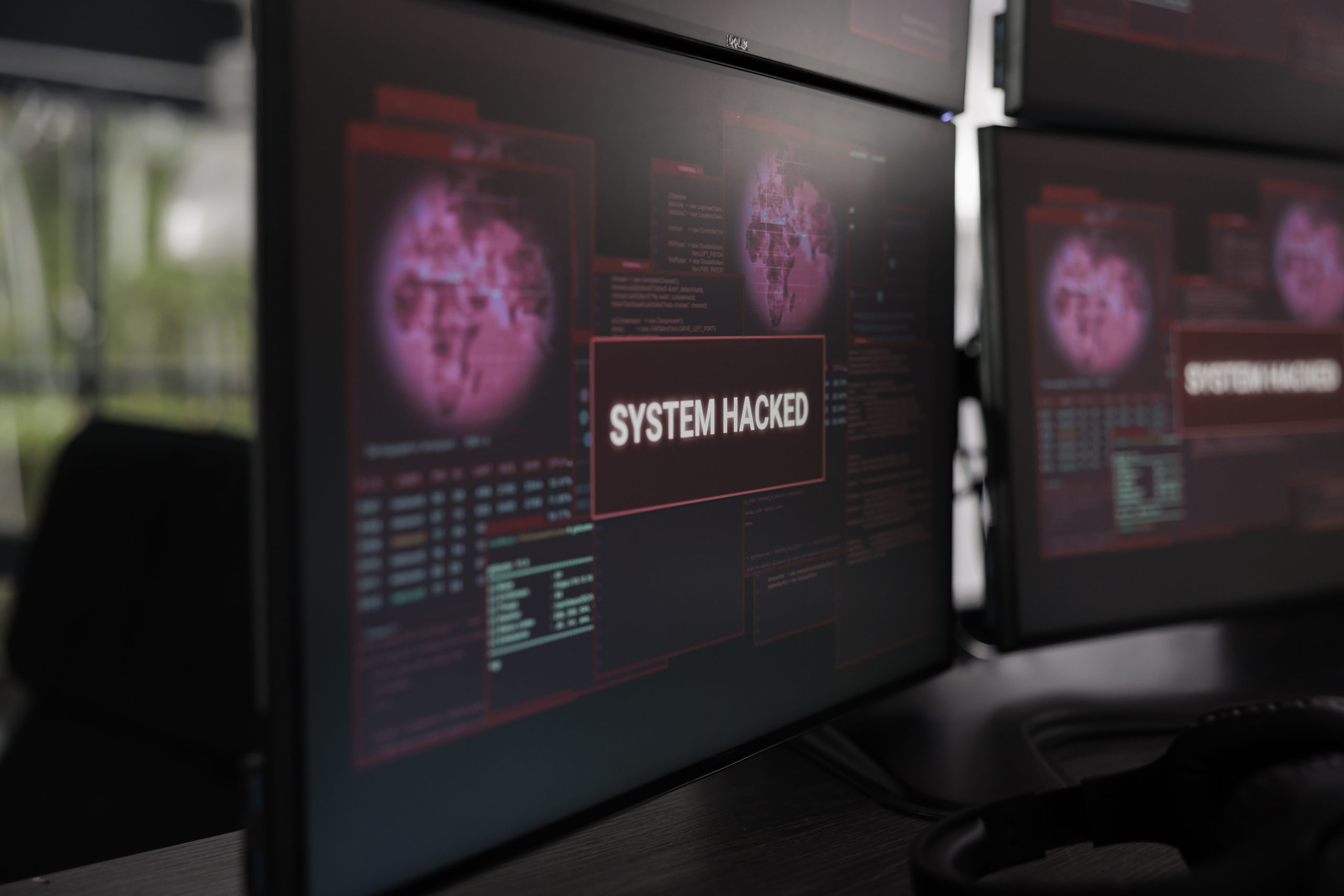Botnet attacks have become a prominent threat in the online world thanks to cybercriminals’ increased use of botnets. Botnets are made up of hijacked devices, including computers and smartphones, that are used for malicious, large-scale attacks.
These interconnected devices allow cybercriminals to conduct various nefarious activities, including brute-force attacks, sending phishing emails, stealing sensitive data, and performing distributed denial-of-service attacks (DDoS), posing severe repercussions for individuals and organizations. They now constitute a significant portion of internet traffic and are used for a wide range of purposes.
Types of Botnet
Botnets come in various shapes and sizes, each designed to serve a different purpose. In this section, we will delve into the four main types of botnets:
IRC Botnets
These are the oldest and most well-known types of botnet. They are controlled using Internet Relay Chat (IRC) channels and are primarily used for launching Distributed Denial of Service (DDoS) attacks.
HTTP-Based Botnets
These botnets communicate using the same protocol as websites, i.e., Hypertext Transfer Protocol (HTTP). They can be challenging to detect as they use regular web traffic for communication and can bypass firewalls and other security measures.
P2P Botnets
Peer-to-peer (P2P) botnets are decentralized, meaning no single control point exists. Instead, the bots communicate with each other in a peer-to-peer fashion, making them difficult to detect and shut down.
File-Sharing Botnets
They spread through file-sharing networks like BitTorrent. They infect the victim’s device through a malicious file and then use it to propagate further.
How Does Botnet Work?
Once cybercriminals take control of a cluster of compromised devices, they can form a botnet and instruct each device to perform coordinated actions, including malicious and criminal activities like DDoS attacks, spam attacks, data breaches, monitoring, and botnet propagation.
DDoS Attacks
DDoS attacks leverage the number of devices in the botnet to send massive requests or payloads to overload a target server or website, rendering the service inaccessible to legitimate users. Large companies like Sony and Electronic Arts have been victims of large-scale DDoS attacks caused by botnets, highlighting the need for better DDoS protection services.
Spam Attacks
Most online spam attacks are performed by botnets, which can launch tens of billions of spam messages daily. Malware and phishing are frequently propagated through spam attacks.
Data Breach

Certain botnets aim to steal sensitive and valuable information, such as credit card information, banking credentials, and other similar data. For instance, the ZeuS botnet focuses on e-commerce, social media, and banking websites. Additionally, botnets can be tailored to attack particular high-value services and digital resources in data breaches and leaks.
Monitoring
Devices that have been compromised and added to a botnet can observe the user’s actions and search for passwords and financial information to send to the bot herder. The botnet can also search for vulnerabilities in other devices, websites, and networks to spread the malware and grow the botnet, worsening the overall botnet attack.
Causes of Botnet Attacks
The proliferation of IoT devices has made it easier for cybercriminals to launch botnet attacks, as over 31 billion devices are active worldwide. Botnet attacks surface has widened due to many unsecured devices, including smart home and enterprise devices and those used in healthcare and critical infrastructure.
Misconfigured devices and poor security protocols also contribute to the rise of botnets. Remote access provided to employees for corporate networks from personal and home devices has also played a role. Prevention is crucial in defending against such attacks.
Various Types of Botnet Attacks Used by Cybercriminals
Botnets are networks of infected computers controlled remotely by a cybercriminal and can be used to launch various types of botnet attacks. The following are some of the most common types of botnet attacks:
Phishing Attacks

Botnets launch large-scale phishing attacks, where cybercriminals send seemingly innocuous emails containing infected links with the intention to steal private credentials to access sensitive data.
The number of recipients falling for email trickery increase when such attacks are conducted through botnets. Suspicious emails with links or attachments should not be interacted with.
DDoS Attacks
Botnets also launch distributed Denial of Service (DDoS) attacks to overwhelm a web server or private network with a high volume of connection requests, causing it to become unavailable.
Unlike Denial of Service (DoS) attacks, executed by a single compromised device, DDoS attacks use multiple compromised devices to increase the potential damage.
These attacks are often used to disrupt website sales for competitive advantage or extortion purposes, where the victim is forced to pay to cease the cyberattack. Slow website loading times and “503 service unavailable” errors are common signs of a DDoS attack.
Financial Data Breaches
Botnets focus on financial gain and aim to infiltrate monetary institutions to obtain confidential financial data, such as credit card numbers. GameOver Zeus is an example of a very sophisticated type of financial botnet.
This malware is disseminated via phishing emails that aim to locate compromised computers containing banking login credentials. The attackers then utilize these credentials to transfer funds to their illicit accounts. Shutting down a GameOver botnet is problematic because it is built on a peer-to-peer command and control infrastructure.
Suspicious financial activity in bank statements, prolonged computer performance, and cursor movements independent of your control are common signs of infection by the GameOver Zeus malware.
Targeted Intrusions
Cybercriminals use botnets to achieve data breaches during targeted intrusions. In these attacks, a specific point in a network is targeted and compromised so that the attackers can get deeper access to sensitive resources.
Multiple connection requests from the same IP address to a single server port can indicate a targeted intrusion. Honeytokens can be strategically placed around sensitive resources to detect these cyberattacks more efficiently.
Brute-Force Attacks
Brute-force attacks are a common technique cybercriminals use to gain access to a targeted victim’s account or system by repeatedly guessing usernames and passwords. Hackers use botnets to carry out such attacks on a large scale, with the compromised devices working together to guess a wide range of possible combinations.
Brute-force attacks can be successful if the victim has weak or easily guessable credentials, which is why it is essential to use strong passwords and multi-factor authentication to protect against such attacks. Additionally, implementing rate-limiting techniques and other security measures can help prevent botnets from launching successful brute-force attacks.
How to Detect Botnet Attacks
If you’re attentive enough, you can detect whether your computer has become part of a botnet attack. Here are some signs to look out for to detect a botnet attack. The more you notice them, the more likely it is that a bot has indeed taken over your computer.
You Cannot Update your Computer
If you cannot update your computer’s operating system or antivirus software, it could be a sign that your computer has been infected with botnet malware. Cybercriminals may block these updates to prevent their malware from being detected and removed.
Your Fan Operates Loudly While Your Computer is Idle
If your computer’s fan operates loudly when your computer is idle, it could be a sign that your computer is being used to carry out a botnet attack. Cybercriminals can utilize the additional available bandwidth to escalate the attack’s magnitude.
But it’s crucial to ensure that no software updates are installed in the background and that your computer fan is manageable with enough dust before jumping to this conclusion.
Programs are Unusually Slow
If your computer’s programs are running unusually slow, it could be a sign that malicious programs are using the majority of your computer’s processing bandwidth. However, this could also indicate that your computer requires urgent maintenance.
Your Computer Shuts Down Very Slowly
Botnet malware may prevent your computer from shutting down at the usual speed to avoid interference with malicious background activities.
Your Facebook Has Been Hacked
If your Facebook account has been hacked, it could indicate your computer is under botnet attacks. Once infected, bots are instructed to look out for other devices to invade, which may involve hacking social media accounts and sending malware-infected links to friends.
To prevent this, it’s best cybersecurity practice to end every social media session by logging out instead of just closing the browser.
Your Email Account is Sending Unauthorized Messages
Botnet attacks can utilize your email account to propagate the infection to other machines. To avoid this, ensure that you log out of your email account after every session and don’t simply close the browser.
You Detect Suspicious Activity in Your Task Manager
Notice if there is any suspicious activity in your Task Manager, such as unrecognizable programs using high amounts of disk resources. This may indicate that your computer has fallen victim to a botnet attack. To check if that is the case, open Task Manager and click on the Disk tab to sort programs by highest disk usage.
A high disk resource rate is about 3-5MB/s. If you are unsure about a program using up a lot of bandwidth, searching for its name on Google is recommended to ensure that it’s not a critical process that can’t be closed. If not, immediately terminate the program.
Why is it Difficult to Detect Botnets?
Detecting botnets is difficult because they provide cybercriminals with a cost-effective and efficient way to launch botnet attacks or distribute malware. Botnets can quickly locate and exploit system vulnerabilities, making them a preferred cyberattack method.
Furthermore, the increasing use of AI and ML in botnets has made them more advanced, which poses a challenge for security teams to detect and identify bots.
Traditional detection methods may still need to be revised, as bots are now adept at evading detection and posing as legitimate users. To combat botnets, organizations should explore the potential of AI and ML to empower their security teams in identifying and detecting botnets.
Stopping a Botnet Attack Before It Happens
Experts predict that the quantity of IoT devices globally will increase to 43 million by 2023. The growing number of devices poses a challenge for device management and monitoring. Phishing and social engineering remain the top methods for accessing systems and devices.
Adopting proactive measures such as keeping your system and device software up-to-date, monitoring devices for security updates, changing default login credentials, and retiring unused devices from the network is essential to prevent botnet attacks. Cybersecurity best practices and ongoing employee training are critical for avoiding botnet attacks. Access to IoT devices should also be limited and multi-factor authentication enabled.
Better visibility into network operations is crucial to detect the start of botnet attacks; network monitoring and analytics tools can provide insight into device traffic patterns. Artificial intelligence network monitoring can help detect anomalies and allow security teams to respond quickly.
How to Prevent Botnet Attacks
If you suspect that a botnet has compromised your computer, the first step is to disconnect your internet connection to sever the botnet communication channel. You can unplug your router if the botnet malware prevents you from disabling your computer’s Wi-Fi connection.
After disconnecting from the internet, it is essential to seek the assistance of a computer support specialist who can reinstall a clean version of your operating system to remove any traces of the botnet. Additionally, it is advisable to report the incident to your local law enforcement agency to aid in the fight against cybercrime.
Steps to Take for Botnet Attack Prevention
- First, close or filter any unused ports on your network. This can prevent cybercriminals from finding vulnerabilities that could be exploited by botnet malware. Using open port scanners can help you identify any potential risks.
- Implement network segmentation to create a secure perimeter around vulnerable devices, especially IoT devices. That can prevent the spread of botnet attacks to other areas of your network.
- Regularly update all computer programs and IoT devices to fix any vulnerabilities that could be exploited by botnet malware or spyware.
- Be sure to enable automatic updates for your web browser, operating system, and firmware to avoid missing critical security patches.
- Use antivirus software to detect and block botnet malware, and keep it updated to stay protected from the latest threats. Ensure your antivirus software works for mobile devices like Android and iOS.
- Install a firewall to detect and block botnet communications and prevent your resources from being used for cybercrime.
- Use strong login credentials and multi-factor authentication to keep cybercriminals from your private network. Spread MFA across different devices for extra security.
- Never interact with suspicious emails, links, or attachments. These are often used in phishing attacks to spread botnet malware. If you need more clarification on an email, confirm its legitimacy by contacting the sender directly.
- Use a pop-up blocker to avoid accidentally downloading malware through advertising pop-ups. Make sure your pop-up blocking solution is effective and comprehensive.
- Consider using an attack surface monitoring solution to detect any vulnerabilities in your ecosystem that could be exploited by botnet malware.
- Using a data leak detection solution to identify and prevent involuntary exposure of sensitive credentials could allow cybercriminals to inject botnet malware. Ensure your solution can monitor the entire vendor network to prevent third-party breaches.
Takeaway
Botnet attacks pose a significant threat to individuals and organizations worldwide, with cybercriminals utilizing networks of compromised devices to conduct various nefarious activities. Botnets come in different shapes and sizes, including IRC, HTTP-based, P2P, and file-sharing botnets.
Detecting and preventing botnet attacks require a comprehensive approach, including robust security protocols, employee education, and software updates. By staying vigilant and implementing proactive measures, individuals and organizations, alike, can minimize the risks associated with botnet attacks and safeguard their digital assets.
If you have cybersecurity concerns for your organization, checkout our cybersecurity page, where you will get more insights and cybersecurity solutions
Cybersecurity Solutions and Insights
If you have more immediate concerns or question, or wish to schedule a cybersecurity consultation or assessment, reach out here: