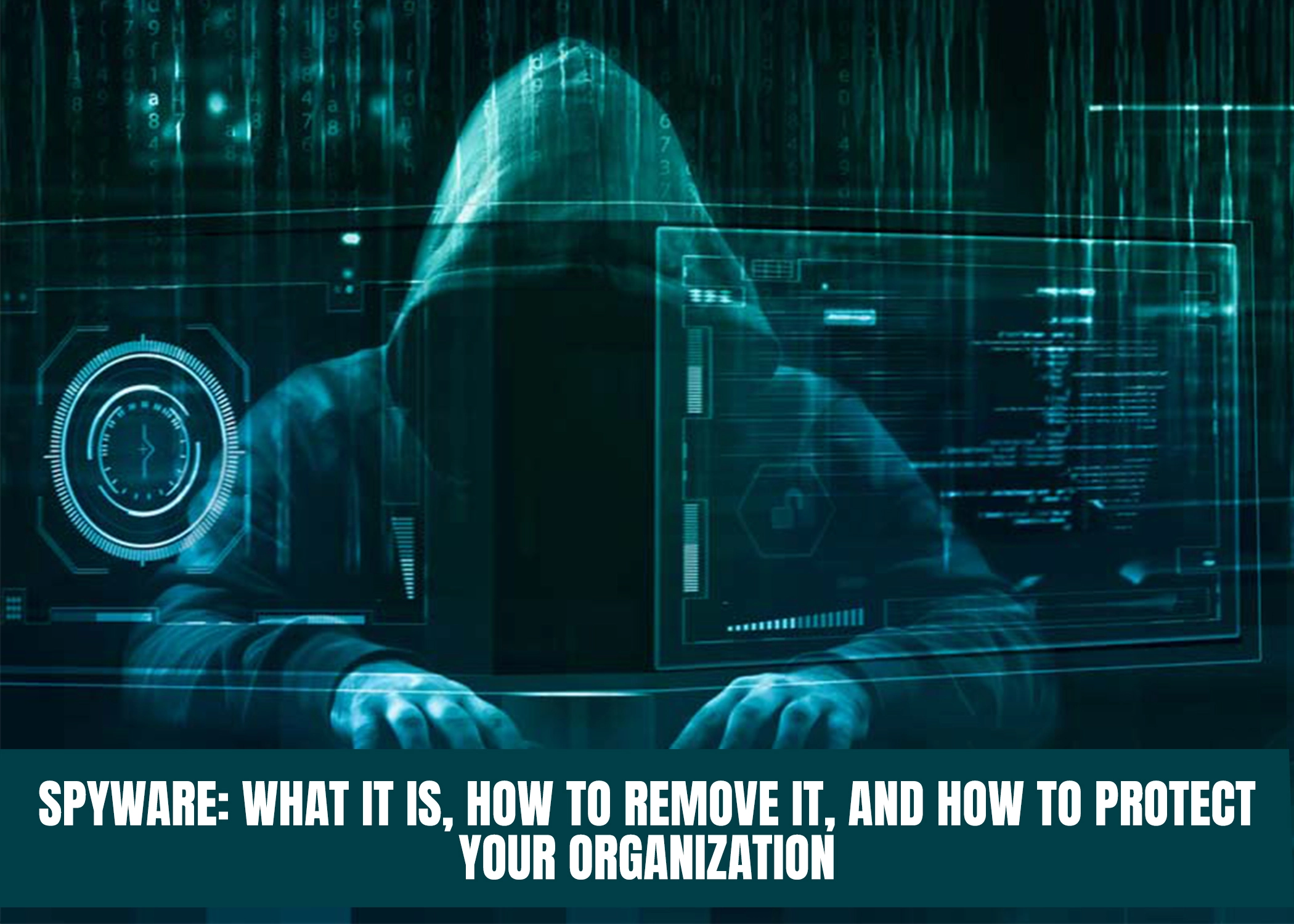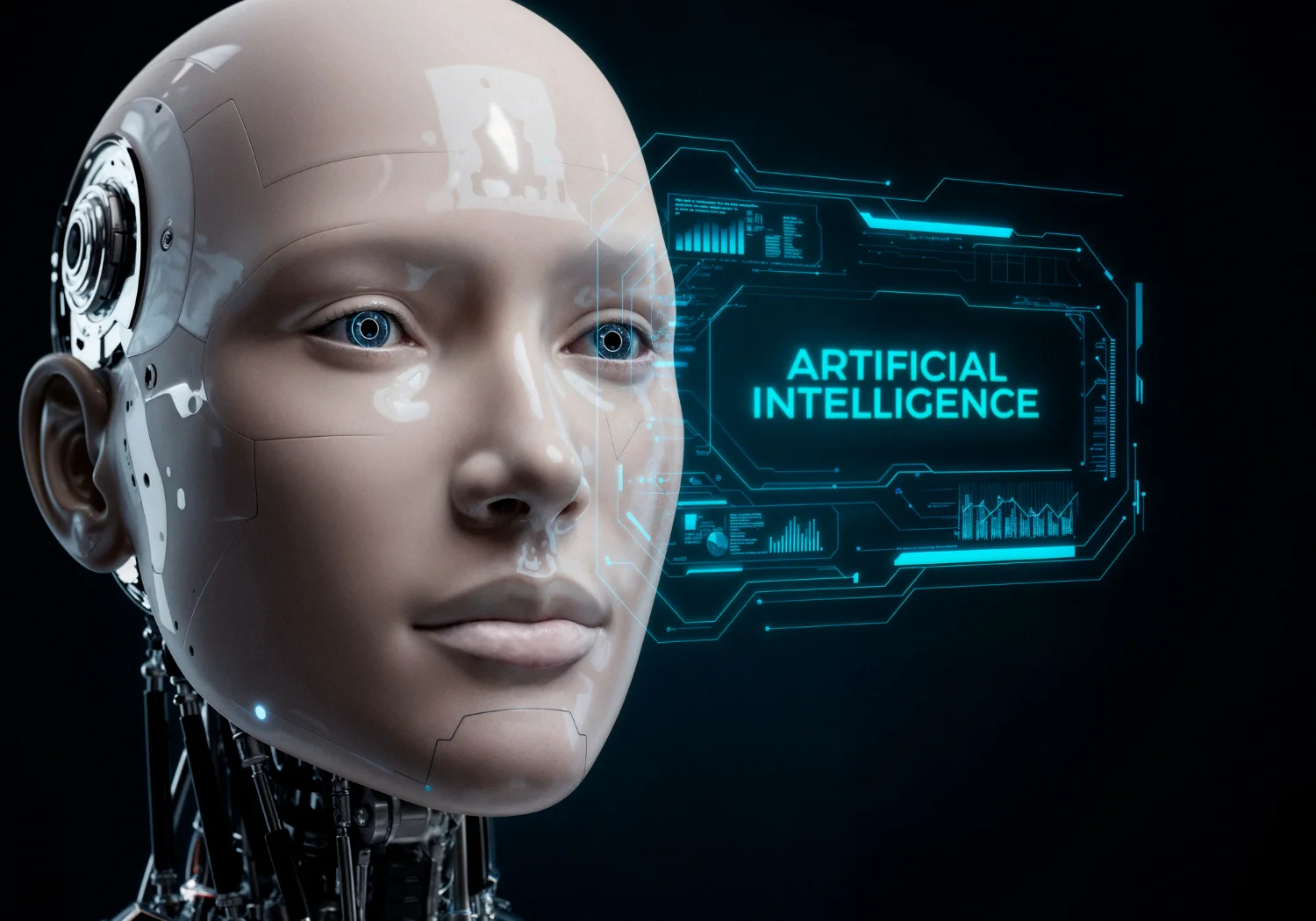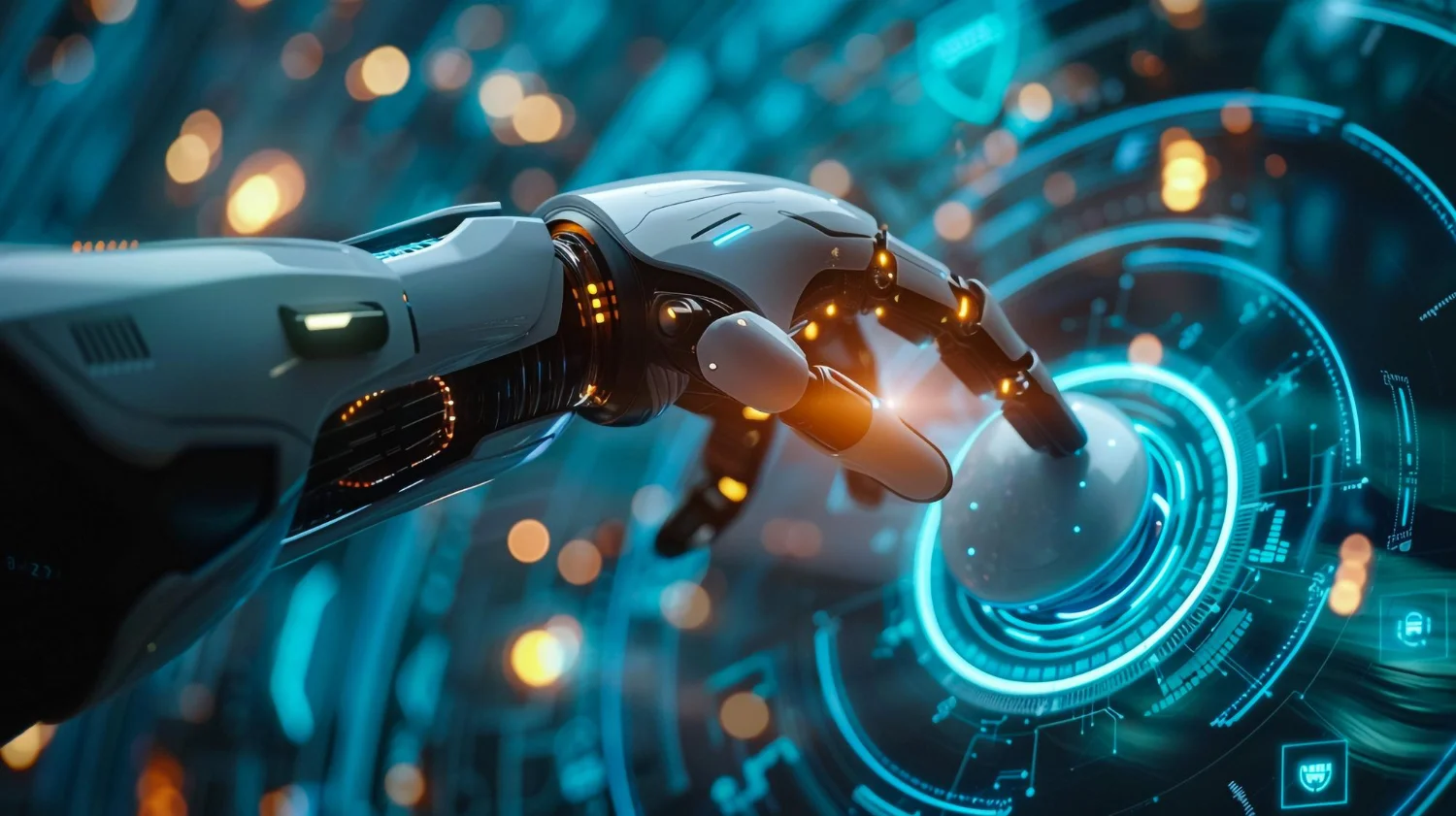Spyware is a universal term used to describe malicious software that hackers install on your computer or mobile device … without your consent and without you knowing it.
Even though it may sound like something out of a James Bond movie, this sneaky software has no entertainment value.
Spyware is a unique ransomware and widely used malicious tactic that threatens your privacy and the company’s data safety.
However, like all other things, educating yourself about cyber spyware can help protect your organization from a serious and expensive breach.
This quick spyware guide will help you understand what it is, how it works, and how to protect your organization.
What is Spyware?

Spyware is malicious software that hackers use to access your device and steal information. This malicious software infects your device and its normal functioning.
Spyware collects private and sensitive information that it sends to data collection firms, advertisers, malicious hackers, or the dark web for profit.
Unfortunately, this malicious software is difficult to identify until something happens to your computer, or the hacker is ready to start the ransom process.
Types of Spyware
There are various types of spyware. While all spyware has the same goal of stealing personal or company data, each type uses unique tactics.
-
Adware

Adware is one of the types of spyware that tracks your web surfing history and activity to optimize advertising. It uses data from these places to predict your interest in various services and products, inviting you to take action and purchase.
This information is shared or sold to advertisers without the user’s consent.
Although adware is technically spyware … it does not install software on a user’s device or capture keystrokes.
-
Trojans

A trojan is a digital attack that may disguise itself as a legitimate file or software download to access your data. Unfortunately, it is the software you will be inclined to download and install.
Trojans may hide in apps, games, or even software patches. They may also be implanted in attachments in phishing emails. Once downloaded, trojans can take control of your systems for malicious activities such as encrypting or deleting files and sharing sensitive information with other parties.
-
Keylogger
Keyloggers are software programs or devices that track your keyboard’s activities (keys pressed). Keyloggers are a form of spyware where users are unaware their actions are followed.
This can be used for many purposes; hackers may use them to access your private information, while employers might use them to monitor employee activities.
Some keyloggers, known as screen recorders, can also capture your screen at different intervals. For example, keylogger software typically stores your keystrokes in a small file, either accessed later or automatically emailed to the person monitoring your actions.
Keyloggers constantly monitor your movement and use this ability to steal your user IDs, passwords, banking details, and other sensitive information. Phishing, social engineering, or malicious downloads are the key to inserting a keylogger into your system.
-
System Monitor
A system monitor captures virtually everything you do on your infected computer or device. For example, system monitors can be programmed to record the user’s browser activity, history, all keystrokes, and any form of communication, such as webchats, emails, or social media activity.
They are likely watching your behavior even now if you have them on your devices.
-
Red Shell
Red Shell is spyware that installs automatically on a device whenever you download specific PC games to track online activity. Developers use this data as feedback to better understand their users and enhance their games and marketing campaigns.
![]()
Legitimate and illegitimate websites drop cookies into your device to track users’ online activity. They invade browser history and downloads to monitor your preferred products and service activities. They then use this information to give targeted ads for your previous products or service activities.
-
Rootkits
Rootkits allow hackers to quickly enter a system, as they are nearly always undetectable. To infiltrate your device, they either exploit security vulnerabilities or log in as an administrator.
It intercepts requests, often for online payments, and steals your credit card information.
They are used to unobtrusively stalk whether a user has accessed a piece of content, generally used for page tagging, web analytics, or email tracking. Web beacons permit companies to track the online behavior of users.
How Does Spyware Infect Your Computer?

There are different ways spyware can infiltrate your computer. The most common forms are:
- Pop-Ups: Not all pop-ups are harmful, but some can be. Clicking and following the pop-up instructions may invite unwanted threats onto your device.
- Web Downloads: There are multiple software on the internet faking to be something else, especially if they are from unknown sources. Downloading them can lead to spyware getting into your computer.
- Online Actions: Do you sometimes click on unfamiliar links? Do you ever modify your browser settings? These are some of the ways of getting spyware on your computer.
How to Avoid Spyware?
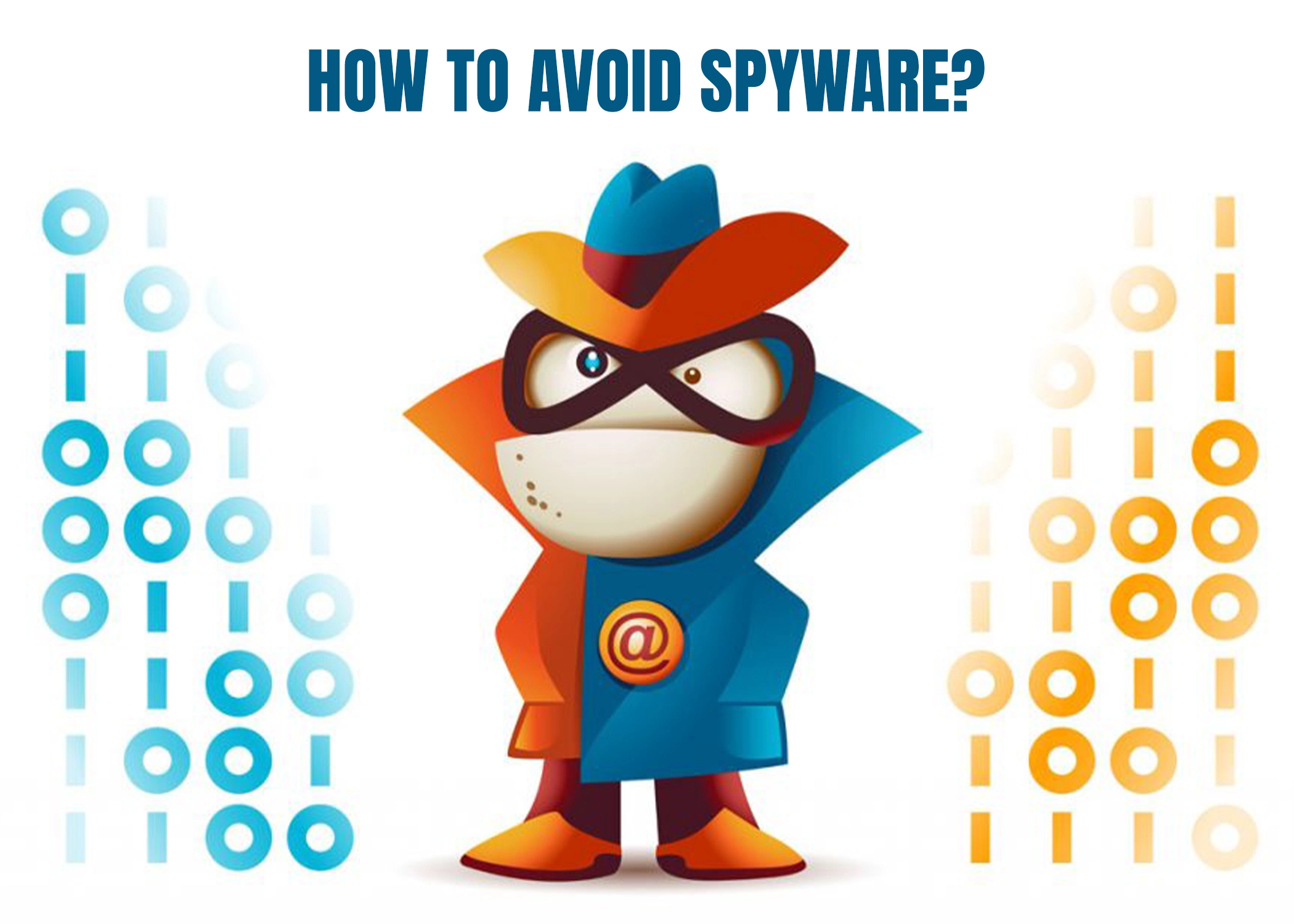
There is no guarantee that you will forever be free from spyware, but there are some things you can do to reduce the risk. Have a look at them below: –
- The most effortless procedure to prevent spyware from infecting your network is to build a solid security policy for your business and qualify your staff members.
- Simple training should cover subjects like how to stop pop-ups, which programs to download and from which websites, how to avoid clicking on suspicious attachments and links, how to read an End User License Agreement before agreeing to it, and how to avoid downloading unidentified software, and so forth.
- Always keep current software and security settings, back up your data, and use a reliable firewall and antispyware.
- Acquiring more control over the applications will help you defend your business assets from hackers and protect your data.
Signs of a spyware infection
Spyware can be hard to recognize on any device – it’s meant to be deceptive and hard to find. But, just like a spy, it works secretly, gathering information about you.
Even so, clues can help you identify whether you’ve been infected. For example, you may have a spyware issue if your computer shows these symptoms:
- The device is sluggish, crashes, or displays error messages.
- Your device is out of hard drive space.
- You get frequent pop-ups.
- Your browser redirects you to pages you haven’t chosen.
- Your browser no longer points to your usual homepage.
How to Remove Spyware from Your Computer?

If a device shows symptoms of spyware, getting the device and any interconnected systems cleaned up and protected is essential. Spyware removal is possible through solutions that recognize and remove malicious files.
The first step in eliminating spyware is to ensure the system is clear of infections. This will control new password changes and prevent future logins from being stolen. In addition, installing cybersecurity software that offers complete spyware removal, deep cleans devices impacted by spyware, and repairs infected files or systems is vital.
The Next Steps
If you believe you have been infected with spyware or malware or your device is acting strangely, you mustn’t wait. However, there is a chance this spyware has been inside your systems for quite a while, and a complete systems check is necessary.
We recommend you reach out to your current IT or cyber security provider and inform them of your issue.
If you have immediate needs or wish to connect with us, click this link. However, we’ll do our best to help. Start A Conversation
Secondly, if you have attentional questions about cyber security or how to protect your organization better, go to our website: Imagine IT Cyber Security.