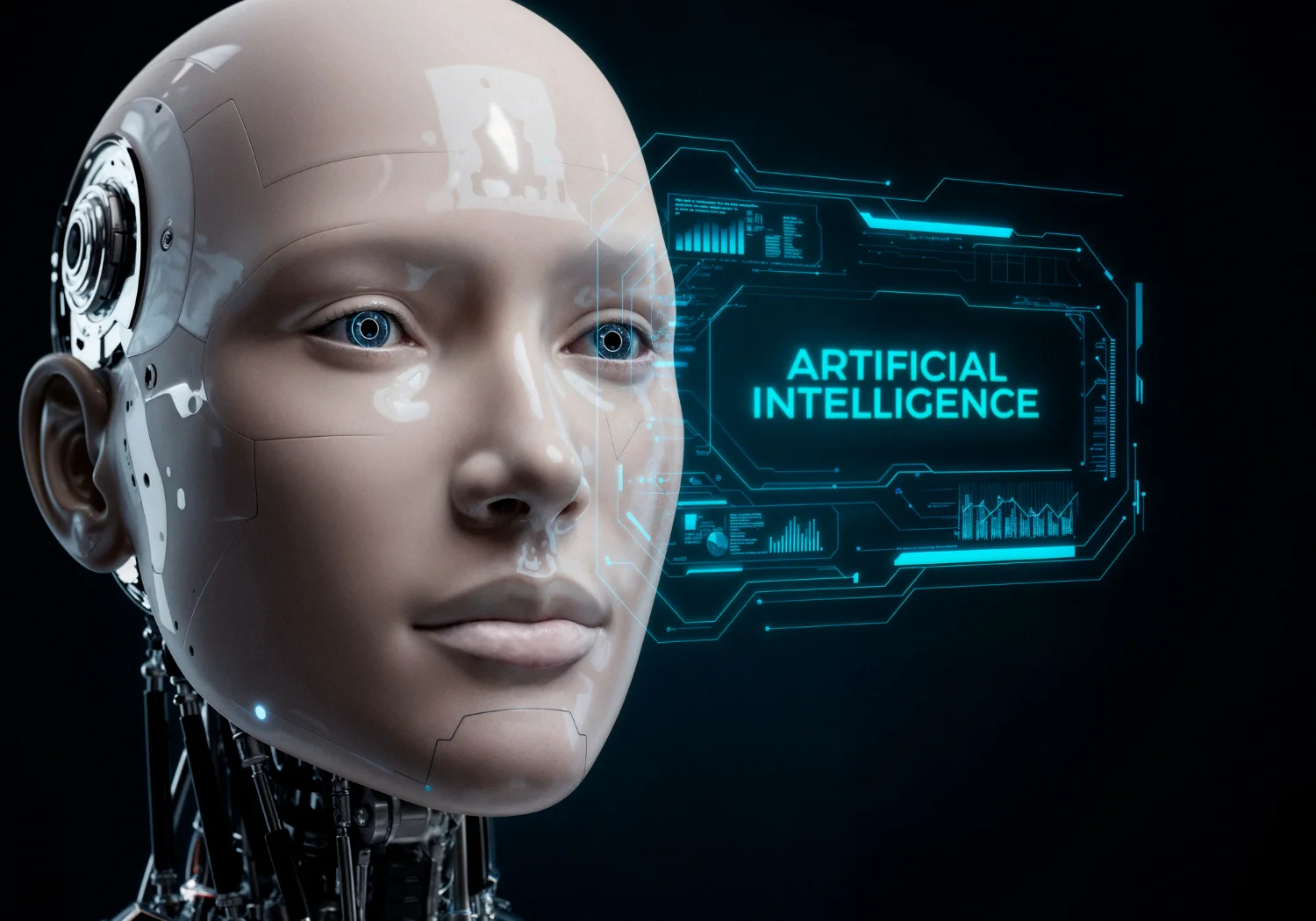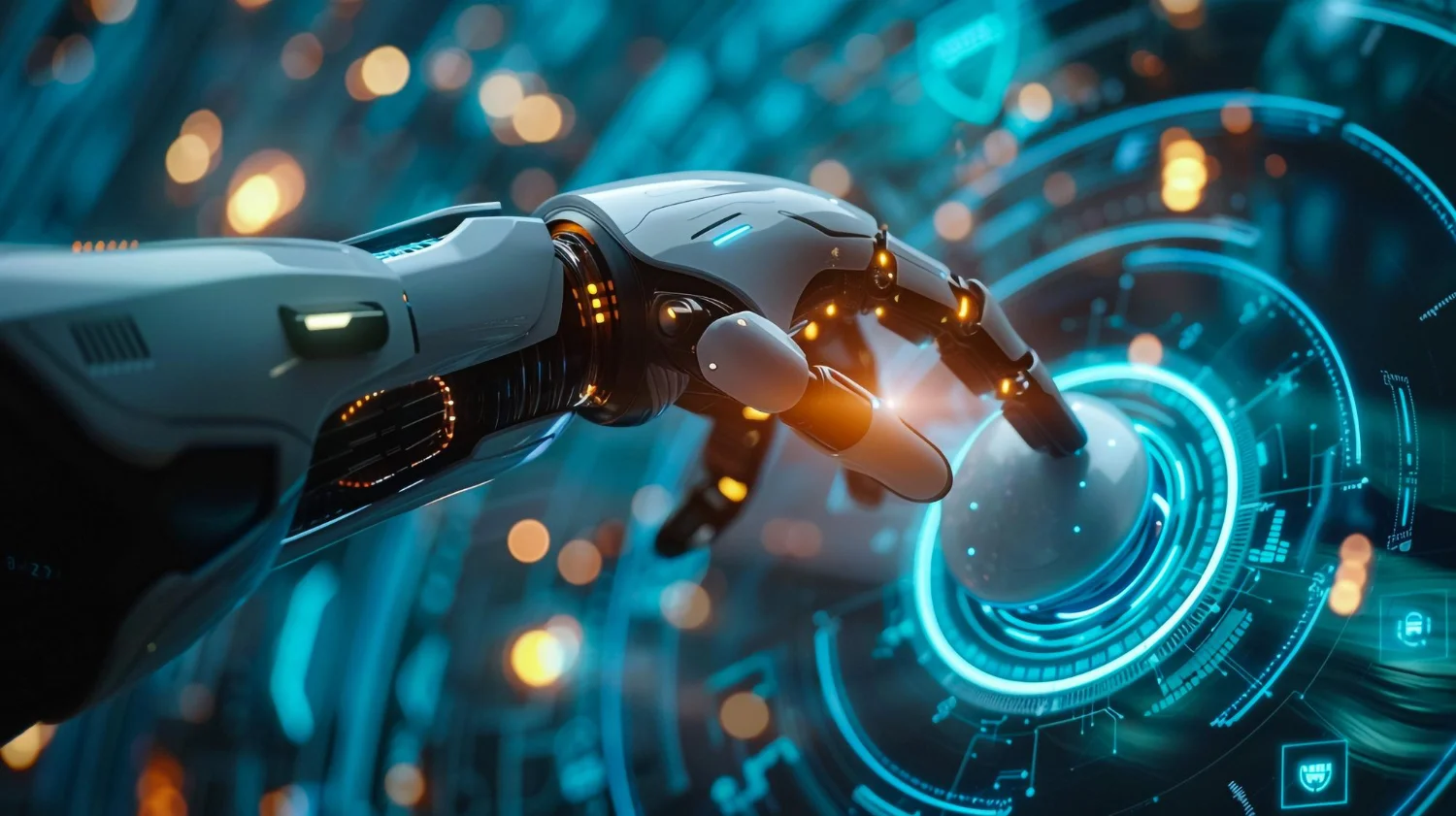Threats within cyberspace are evolving at an accelerated pace, leaving behind increasing amounts of collateral damage as traditional security systems fail to keep up. A rootkit is one such new-age cyber threat, designed to aid larger cybercrimes.
Although classified as malware, a rootkit isn’t strictly a virus, nor is it exactly spyware.
Rootkits are among the more complex threats operating today. Essentially, they are covert computer programs hidden within your system that secretly grant remote access to a malicious third party. In other words, they allow hackers to secretly control your computer systems without your knowledge.
If this sounds familiar, it’s because rootkit software has legitimate and practical uses, such as for end-user support. However, more often than not, they create a backdoor entry into your vulnerable systems, leaving you unguarded against potential security breaches.
Although rootkits can be removed, they are notoriously difficult to detect, making prevention the best option. This guide discusses the rootkit definition, various types of rootkits, what they do, and how they can be tracked and removed, should it come down to it.
What Is a Rootkit?
The name “rootkit” comes from Unix and Linux operating systems, where the account admin is called the “root.” The applications which permit unauthorized root or admin-level access to the device are known as the “kit.”
Rootkits operate by masking their presence, making detection difficult. Rootkits stealthily infiltrate your system under the guise of legitimate software installation, gaining access when you inadvertently grant permission.
After this, it can stay inactive until the hacker activates it.
Once they gain unauthorized access to your computers, rootkits allow cybercriminals to steal financial information and personal data. It also installs malware or uses computers as a botnet to distribute spam and join DDoS (distributed denial of service) attacks.
The Mechanics Behind Rootkit Attacks
Rootkits often rely on social engineering, tricking users into installing them via fake software updates, email attachments, or malicious downloads. You can also get rootkits whenever you plug external media into your system.
You can never be too careful with rootkits because attackers always find a way to enter your system. Also, the attackers are well-skilled at using multi-step Advanced Persistent Threat (APT)
Often bundled with other malware, a rootkit virus can:
- Steal sensitive data, and this includes about 77% of all attacks
- Install additional threats.
- Exploit compromised systems for malicious activities.
Unlike typical malware, rootkits don’t replicate themselves; they depend on users initiating infected files.
According to research, up to 56% of rootkit attacks often target high-ranking individuals, including diplomata and individuals from specific organizations.
Whether targeting software, hardware, or firmware, rootkit malware is designed to evade even advanced security measures.
Rootkits vary in complexity and purpose. Below are six major types of rootkits:
Hardware or Firmware Rootkit
Hardware or firmware rootkits can impact your router, hard drive, or a system’s BIOS, i.e., the software installed on a tiny memory chip in your computer’s motherboard.
Instead of targeting your operating system, a firmware rootkit targets your device’s firmware to install malware that is challenging to detect. Because this rootkit affects hardware, it allows hackers to log your keystrokes and observe your online activity. As a result, hardware or firmware rootkits are serious threats to your online safety.
Bootloader Rootkit
The bootloader rootkit infects the Master Boot Record of your hard drive or any connected storage devices. It compromises your system by replacing the legitimate bootloader with a malicious one, allowing the rootkit to activate before the operating system fully loads.
Memory Rootkit
A memory rootkit hides in your computer’s RAM (random-access memory) and uses its resources to conduct malicious activities in the background. Since they live only in your computer’s RAM, memory rootkits vanish when you reboot your system.
Memory rootkits can affect your computer’s RAM performance, sometimes requiring additional effort to remove them. However, their short lifespan makes them less of a long-term threat.
Application Rootkit
Application rootkits replace inbuilt files with rootkit files in your computer. They also change the way standard applications work. Unfortunately, these rootkits can contaminate and corrupt programs like Notepad, Microsoft Office, Paint, etc.
Hackers get access to your device every time you run these corrupted programs. Detecting rootkits can be challenging for users because the infected programs continue to function normally. However, antivirus programs can identify them since both operate on the application layer.
Kernel Mode Rootkits
Kernel mode rootkits, responsible for 38% of rootkit attacks, pose a severe threat as they target the core of your operating system, known as the kernel level. Hackers use them not only to change the functionality of your device but also to access files by adding their code.
Virtual Machine-based Rootkits
Virtual machine-based rootkits (VMBRs) are a type of malware that takes control of one or more virtual machines. The rootkit loads itself beneath the existing operating system and runs the OS as a virtual machine. This setup allows the rootkit to remain hidden, as it operates outside the OS environment. As a result, VMBRs are nearly impossible to discover without specialized tools designed to detect them.
How To Detect Rootkits on Your System
Detecting the existence of a rootkit on a device can be difficult, as this kind of malware is specifically designed to stay hidden. As a result, rootkit malware can remain hidden on your computer for a long time, causing significant damage.
Possible signs of a rootkit malware infestation are:
- Slow device performance
- Blue screen errors
- Unusual web browser behavior
- Web pages don’t function properly.
- Your Window settings change without permission.
To enhance rootkit detection, use security software equipped with advanced scanning capabilities to identify hidden threats.
How Do You Remove Rootkits?
Rootkits removal is often complex and requires specialized tools or professional assistance. Here are some steps to eliminate them:
- Safe Mode Scanning
Boot your device into safe mode and run a trusted antivirus program to detect malicious software. - Specialized Rootkit Tools
Some rootkits are very sophisticated and can only be removed by specialized rootkit removal applications that can identify these threats and quarantine them. - Restore or Reinstall
Restoring from a clean backup or reinstalling the operating system may be necessary for deeply embedded rootkits.
How to Protect Against Rootkits
Prevention is always better than removal. Here are some tips to safeguard your systems:
- Use a Comprehensive Cyber Security Solution
It would help if you took active measures to secure your devices. Install an advanced and comprehensive antivirus solution to keep your system secure. Advanced cybersecurity tools, such as those provided through managed IT services, offer robust protection against rootkits and other threats. Imagine IT provides full-scale security to keep your network safe from all cyber threats, including malware.
2. Stay Up-To-Date
Software updates are essential for staying secure and preventing hackers from infecting your system with malware. Keep your operating system and programs updated to address vulnerabilities that may be exploited.
3. Stay Alert for Phishing Scams
Phishing is a cyber-attack where hackers use email to trick users into providing their financial data or downloading malicious software, such as rootkits.
To prevent rootkits from entering your computer, please don’t worry about opening emails, especially if the sender is unknown to you. Please only click on a link if you are sure about it.
4. Download Files from Trusted Sources Only
Be mindful when opening attachments. Avoid opening links or attachments from people you don’t know to prevent a rootkit from being installed on your computer. Try and download software from reputed sites only. Most importantly, do not neglect your web browser’s warnings when it suggests a website you are trying to visit is unsafe.
5. Constantly Evaluate Your Device’s Performance.
Recurring problems on your system or network can indicate that a rootkit is active on your system. Please stay tuned to any unpredictable changes and try to find out why these are occurring.
6. Leverage Professional IT Support:
Partnering with experts like Imagine IT, a trusted managed IT Minneapolis provider, ensures your systems stay secure and resilient.
Enhance Cybersecurity with Local Expertise
The looming threat that rootkits pose cannot be understated. Capable of granting malicious third parties access to your systems and sensitive data, this type of malware warrants constant surveillance and a thorough understanding of the different types of rootkits. By anticipating risks, building comprehensive defenses, and developing contingency plans, individuals and organizations can remain protected.
Remember, it is prudent to consult with managed IT service providers regarding advanced detection tools, updated software, and preventive measures. Professional IT service providers can significantly reduce the chance of a rootkit infection.
Imagine IT provides a wide range of cybersecurity services that are specific to your commercial profile. If you’re in Bloomington, Wichita, Sterling, or Minneapolis, our managed IT services are designed to protect your systems and data.
Call us to learn more and secure your business!