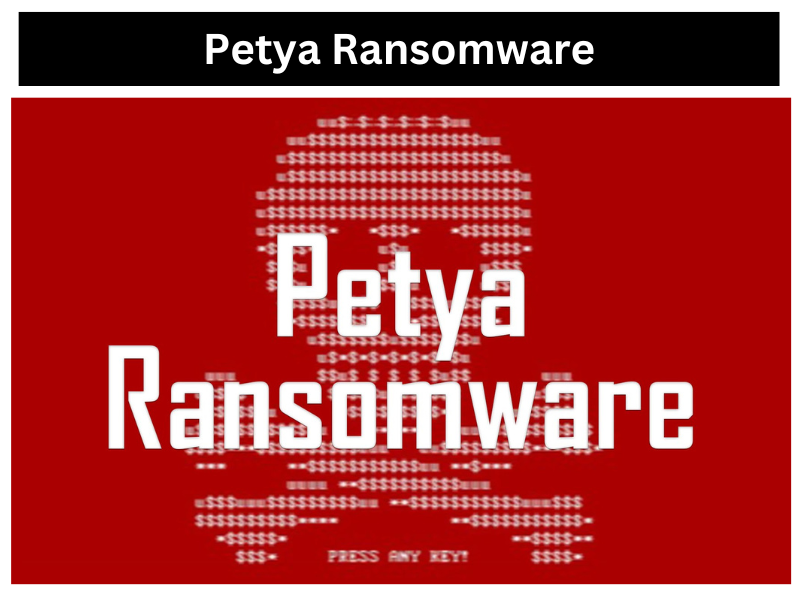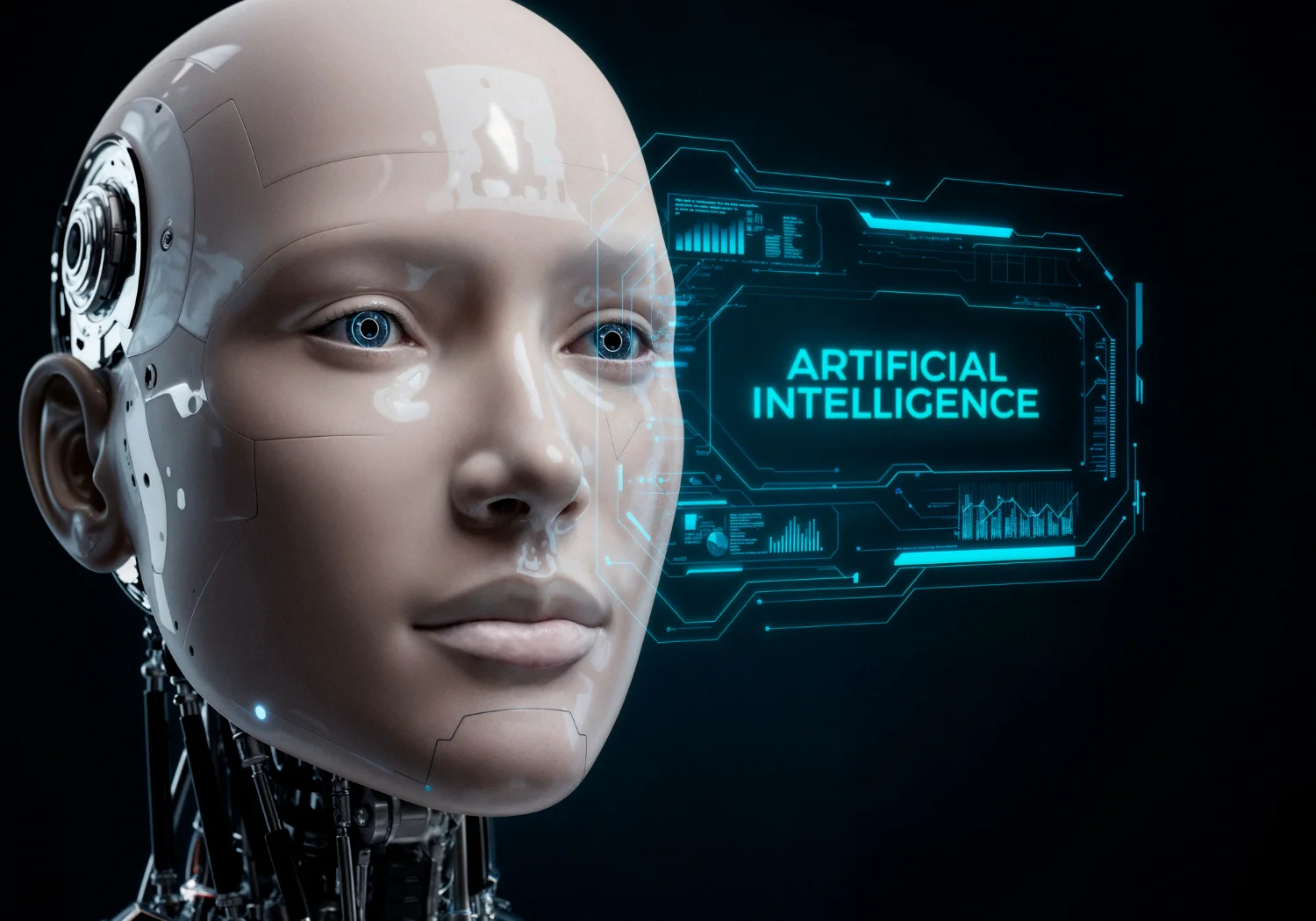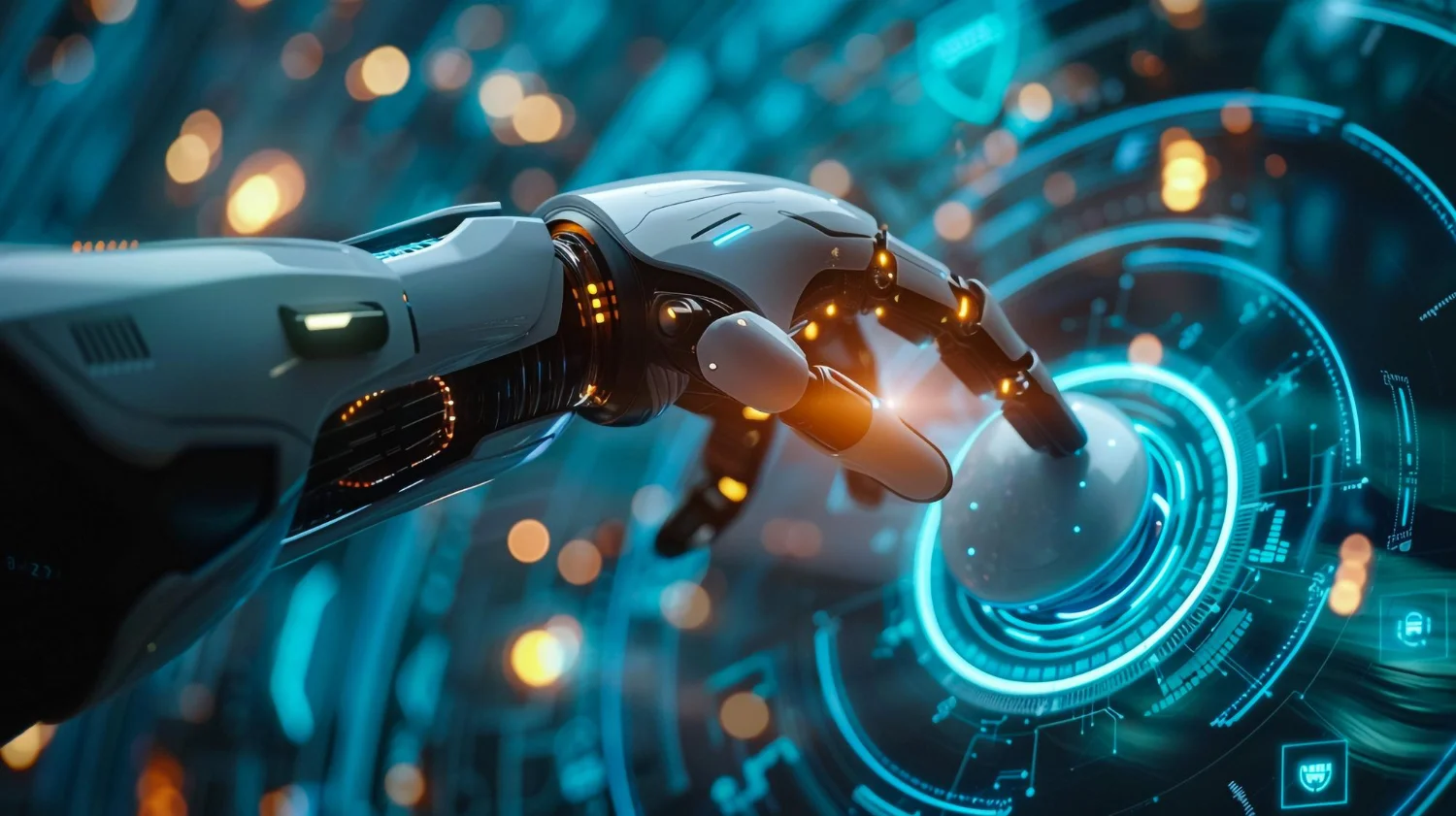In our modern-day digital world, cybersecurity has become one of the most crucial aspects of our daily lives. As our reliance on technology grows, so does the risk of cyber threats that lurk in the virtual realm. One of the most notorious types of malware that has made headlines in recent years is Petya ransomware.
It is a type of malware that infects a system and encrypts files or data, making it inaccessible to the victim. The attackers then demand payment, usually in the form of cryptocurrency, to release the data back to the victim.
Petya ransomware has become infamous for its devastating impact, making it a threat that demands attention. In this blog, we will take a closer look at the analysis of Petya ransomware, how Petya ransomware works, and what steps you can take to protect yourself.
Analysis of Petya Ransomware
Under the Petya ransomware attack, cybercriminals encrypt specific files on your computer. After that, they demand a ransom payment (usually in cryptocurrency) in exchange for a decryption key. While many other types of ransomware focus on personal files, Petya locks up your entire hard drive, preventing your computer from booting up.
Petya ransomware isn’t a single ransomware; it’s a family of related malware. The first case of the Petya ransomware attack appeared in early 2016, spreading via malicious email attachments. The attachment would unleash the malware onto the victim’s computer when downloaded and opened.
In 2017, Petya exploded into the global cybersecurity conversation with a renewed attack called “NotPetya.” The new variant impacted organizations in Ukraine, including the National Bank of Ukraine, before spreading across Europe and the US. The NotPetya ransomware attack of 2017 caused over $10 billion in damages.
There’s a fun fact behind the name of the ransomware “Petya.” It is said to have taken reference from the 1995 James Bond film GoldenEye.
How Does Petya Work and Infects Devices?
In Petya ransomware attack, your entire Master Boot Record (MBR) gets overwritten, and Master File Table (MFT) gets encrypted. The MFT (Master File Table) is your computer’s quick reference guide for every single file on your drive.
After you unwittingly install Petya onto a Windows computer, giving it access to get inside the MBR, Petya forces the computer to restart, then begins encrypting the MFT while displaying its ransom note.
Without having access to its MFT, your computer will be unable to access anything on its hard drive, including its operating system which makes it hard even to boot up — much less function normally.
Petya vs. NotPetya — Are They the Same or Do They Differ?
Although Petya and NotPetya are two distinct ransomware types, they have some similarities. Petya was discovered in 2016 and encrypted the MBR, while NotPetya was discovered in 2017 and spread quickly through networks, encrypting files along the way. Despite sharing some traits, the two ransomware types have differences.
Propagation
Petya spread slower than NotPetya because it relied on social engineering techniques to trick users into opening it and required admin permissions that many experienced users still need to share.
NotPetya spreads faster by exploiting backdoors, using techniques such as Eternal Blue, and taking advantage of remote access vulnerabilities.
Encryption
The original version of Petya only encrypted the boot record to prevent victims from loading Windows, whereas NotPetya encrypted files and even damaged some storage drives.
A second variant of Petya called Mischa also encrypts documents but doesn’t need administrative permissions from the victim.
Decryption
Initially, several experts suggested that the hackers behind NotPetya couldn’t decrypt the files that had been encrypted by the ransomware. However, it was later discovered that the attackers could unlock all files encrypted by the ransomware.
How to Check If You’re Attacked by Petya?

Initially, Petya required user interaction to access a victim’s computer, whereas NotPetya could propagate through backdoors, exploits, and vulnerabilities. Petya would begin encrypting the MFT after the user had opened a malicious email, downloaded and opened the attachment, and given the ransomware administrative-level permission.
If the victim didn’t grant Petya these permissions, Mischa would encrypt the victim’s files. Anti-ransomware software can help protect your system from known ransomware, including Petya, but caution is still necessary when opening emails or downloading attachments.
How You Can Remove Petya Ransomware
Removing the malware is only half the solution when your files are encrypted by ransomware. Traditional ransomware can be removed with an anti-malware tool, but it’s more complicated with Petya. Petya takes control of the Master File Table, preventing access to the operating system and any installed security software.
If Petya is caught before it completes its reboot process, there’s a chance to prevent encryption. If it has already taken control, disconnect the computer from the internet, reformat the hard drive, and restore your files from a backup.
Nobody recommends paying the ransom as it may not lead to file recovery. It will validate the use of ransomware as a profitable criminal enterprise. Contact a cybersecurity professional if you have been infected with Petya.
Measures You Can Take to Prevent Petya Ransomware
To prevent a Petya ransomware infection, follow these anti-ransomware best practices:
- Limit admin privileges to only necessary software.
- Be cautious with email links and attachments.
- Keep software up to date with patches and updates.
- Use reliable antivirus software.
- Don’t click on internet ads, especially pop-ups.
- Regularly back up your important files on physical or cloud drives, and disconnect from the backup after use.
Defend Your Business Against Petya Ransomware with Imagine IT
Imagine IT is at the frontline of defending your business against Petya ransomware attacks. Our team of cyber experts at Imagine IT help organizations of every size make better technology decisions. We do this with expertise, a team approach, and an understanding that your technology must be fixed quickly. You can contact us by visiting our website or by filling out your concerns in this form. Our team will reach out to you shortly.