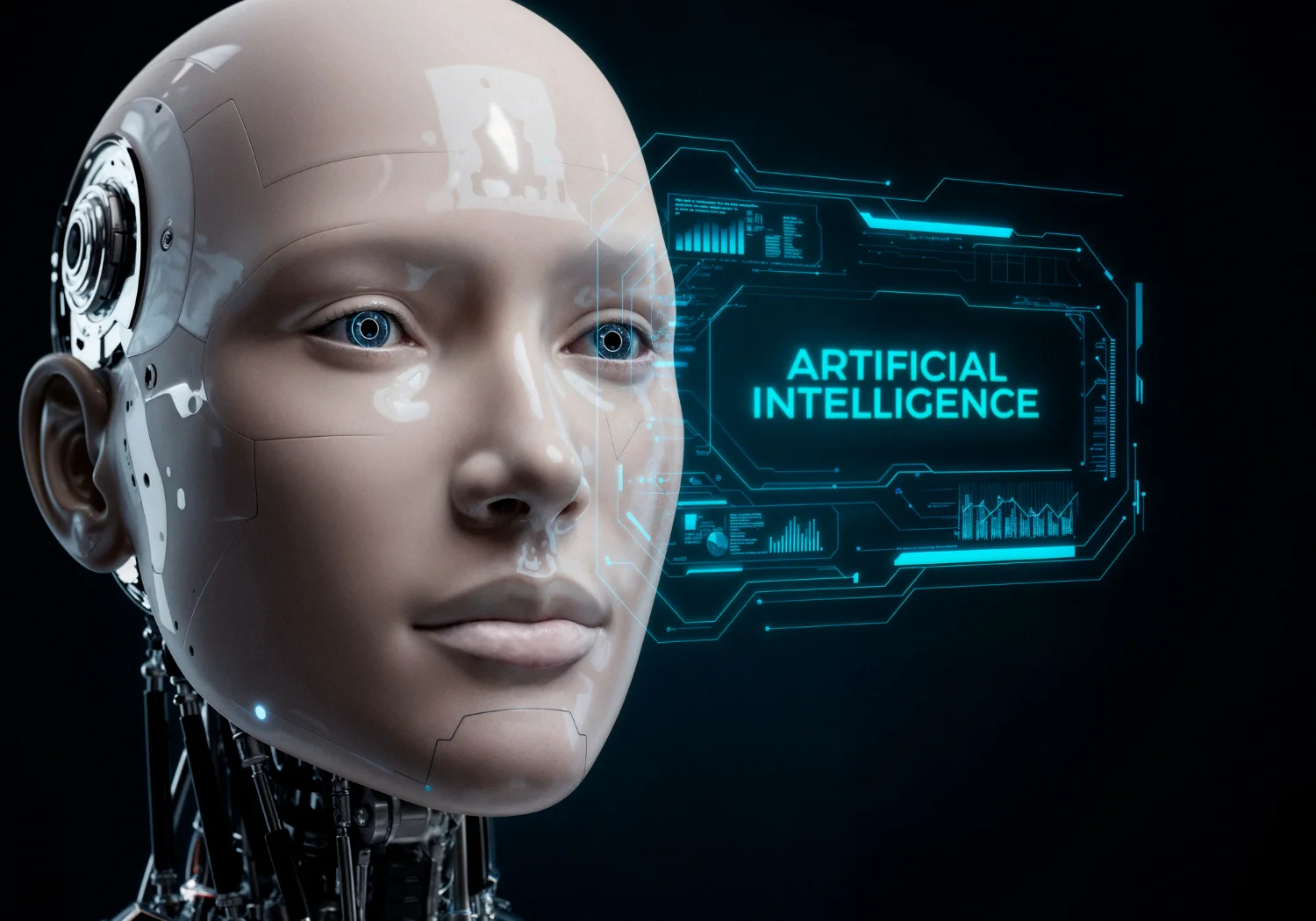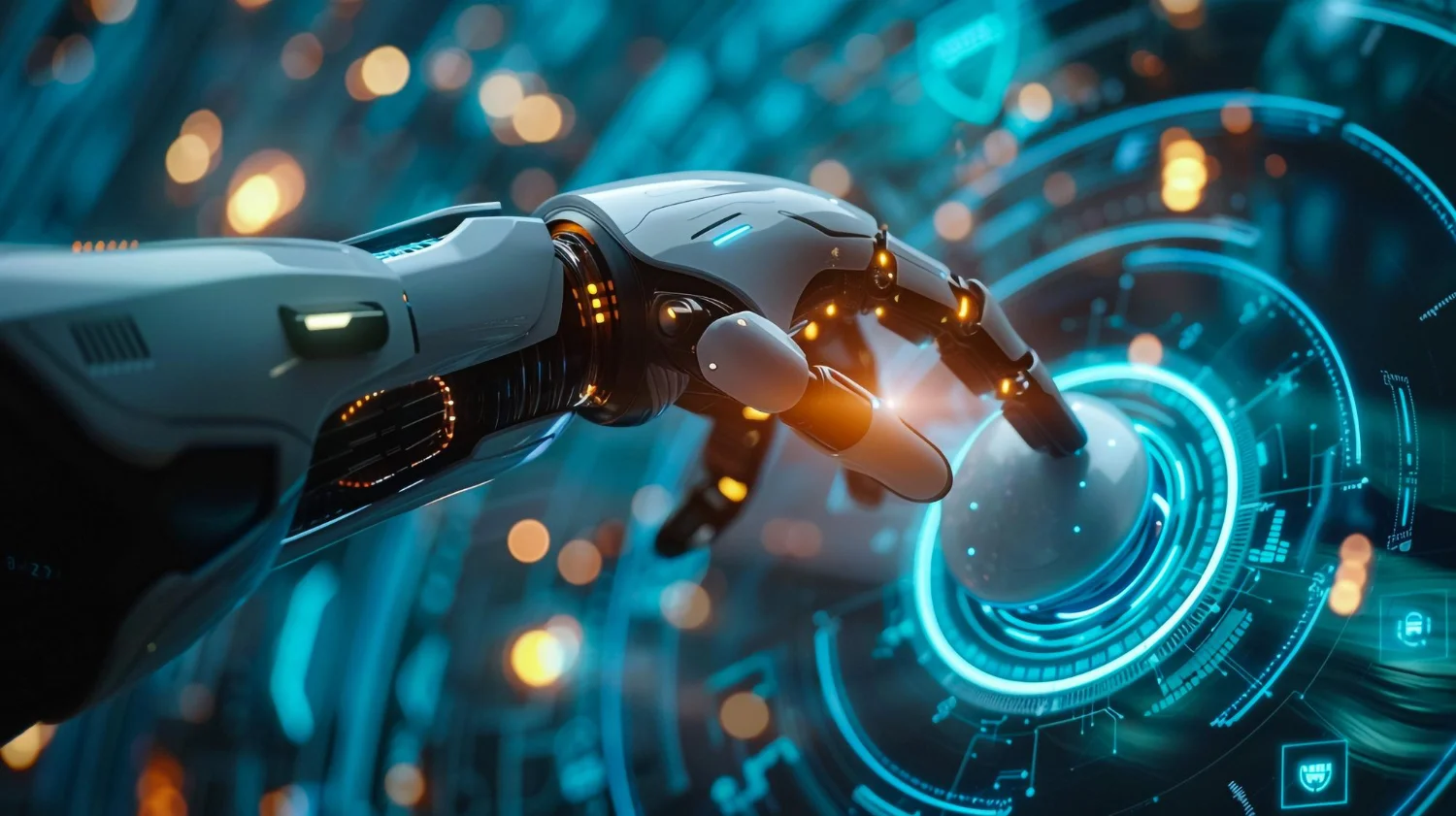TL;DR
- Kahoot is a popular tool for interactive learning and training, but Kahoot bot attacks frequently disrupt its use.
- These attacks use fake accounts to flood the game lobby, spam answers, and hinder genuine players’ ability to participate.
- Common disruptions include a Kahoot spam bot spamming answers or a Kahoot bomber filling the lobby with fake names.
- You can prevent attacks by enabling anti-bot features like the nickname generator, rotating PINs, and spam filters.
The Vulnerabilities with Kahoot
Since its launch in 2013, Kahoot has become one of the most widely used tools for active learning, with over 11 billion participant sessions across 200 countries. It’s used in classrooms worldwide and by 97% of Fortune 500 companies for training and workshops, making it a favorite for both educational and business purposes.
Online learning platforms like Kahoot are powerful engagement tools, but they face the same vulnerabilities as any digital environment. Among the most disruptive threats are Kahoot bots. These bots are automated programs that join games in large numbers, fill up the player list, and send answers too quickly to be real. Instead of a fun, focused learning experience, a session can turn into chaos.
This issue has become more common as the platform’s popularity has grown, and it affects not only classrooms but also businesses that rely on Kahoot for team learning. However, with the right precautions, teachers and trainers can ensure their Kahoot sessions are both safe and enjoyable.
For Seamless Onboarding
What is a Kahoot Bot Attack?
A Kahoot bot attack happens when a game is taken over by fake players created through computer programs. In seconds, hundreds of random names can appear in the lobby, leaving no room for genuine participants. Many hosts describe this sudden rush as a Kahoot bot flood, since the fake accounts arrive all at once and take over the game.
The disruption often continues after the quiz begins. Some bots are programmed to respond instantly to questions, while others continue to generate nonsensical responses. A Kahoot bot spammer’s sole purpose is to disrupt the game rather than participate in it.
These attacks are common because they are easy to carry out. Free tools and open-source scripts enable anyone to create bots with just a few clicks. For teachers and trainers, this means that a game code shared in the wrong place can quickly turn an interactive session into wasted time.
Also Read: Spoofing Attacks – Types & Prevention Measures
What Can You Do to Stop Kahoot Bot Attacks?
Kahoot bot attacks can be disruptive to classrooms and offices alike. Fortunately, there are steps you can take to prevent these disruptions and keep your Kahoot games and engagements running smoothly.

1. Use Kahoot’s Anti-Bot Measures
Kahoot has built-in anti-bot measures that can help prevent attacks. These include rotating game PINs that change automatically, and anti-spam filters that can detect suspicious traffic. Together, these updates make it more difficult for a Kahoot spam bot to infiltrate your session. Be sure to enable these settings in the game.
2. Monitor Players
During the game, watch the player list for any suspicious activity. Bots often answer questions too quickly or crowd the screen with random names. The risk increases when PINs are shared publicly, as a Kahoot botter can easily use them to flood a game with bots. To stay safe, remove suspicious accounts quickly, play in smaller groups, and keep your PINs private.
3. Adjust Game Settings
Adjusting game settings, such as time limits and question counts, adds an extra layer of difficulty for bots, making it harder for them to keep pace with real players.
4. Use Two-Factor Authentication
Adding two-factor authentication can prevent unauthorized players from joining and potentially using bots. On Kahoot forums, some users note that requiring two-factor authentication for game entry helps reduce botting.
5. Generate Safe Nicknames
Another way to limit bot activity is by turning on Kahoot’s built-in nickname generator. Instead of allowing players to type in their own names, the system automatically assigns pre-approved nicknames. This not only prevents bots from joining with inappropriate or spammy names but also helps teachers and trainers maintain a safe and distraction-free game environment.
For Seamless Onboarding
Bottom Line
Kahoot is a powerful tool for both classrooms and workplace training, but a Kahoot bot attack can easily disrupt the experience. Simple steps, such as enabling anti-bot features, monitoring players, and keeping game codes private, can prevent problems before they occur.
Also Read: Spear Phishing Attacks? Tactics, examples, and techniques
For schools and organizations that want stronger protection, partnering with experts makes all the difference. With years of experience serving the Midwest, Imagine IT provides dependable IT service management solutions to safeguard your digital tools and ensure a secure environment for teaching and training.
We also provide trusted managed IT services in Bloomington, Zeeland, Sterling, Wichita, and Garden City, helping you keep platforms like Kahoot secure and running smoothly.
Get in Touch Today!
Corporate Headquarters: 952-905-3700
MN Technical Support: 952-224-2900
KS Technical Support: 620-278-3600 or Toll Free: 866-978-3600
MI Technical Support: 616-226-5546
Frequently Asked Questions (FAQs)
Q1. How can I prevent a Kahoot bot attack?
Ans. You can reduce the risk of a Kahoot bot attack by enabling Kahoot’s anti-bot features, such as the nickname generator, rotating game PINs, and spam filters. It also helps to keep game codes private, monitor the player list during sessions, and require participants to sign in with Google or Microsoft accounts.
Q2. Can Kahoot bots be reported?
Ans. Yes. If your game is disrupted, you can report suspicious activity through Kahoot’s support page. While individual bots cannot be tracked easily, reporting helps Kahoot improve its anti-bot measures and detect new methods used by attackers.
Q3. Can Kahoot bots cheat in the game?
Ans. Yes, in a way. Kahoot bots are programmed to answer questions instantly, often before real players have time to think. This makes it appear as though they are cheating, but they are not actually solving the questions; they’re just guessing or spamming answers at computer speed. Their main purpose is to disrupt the game, not to win it.
Q4. How does a Kahoot bot flood happen?
Ans. A Kahoot bot flood happens when someone uses free tools or scripts to create hundreds of fake accounts at once. These bots enter the game together, crowding the lobby with random names and leaving no space for real players.
Q5. Who is a Kahoot spammer or Kahoot bomber?
Ans. A Kahoot spammer, also known as a Kahoot bomber, is an individual who utilizes software tools or scripts to flood a Kahoot game with a large number of fake participants, often referred to as bots. These bots can join a game simultaneously, often with random or inappropriate nicknames, and may also automatically answer questions to disrupt the game for everyone else.