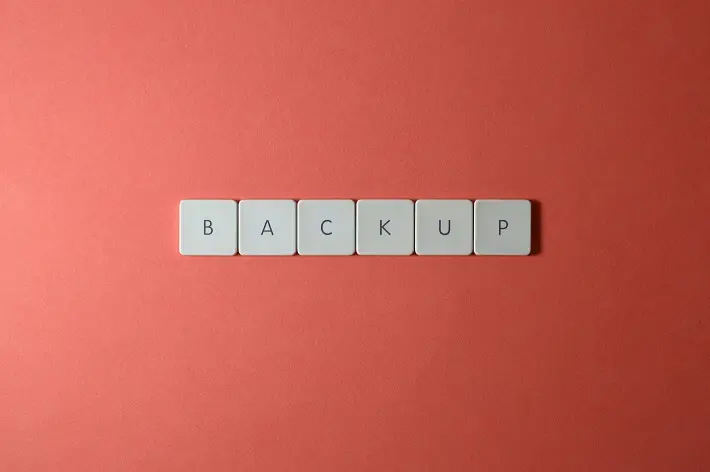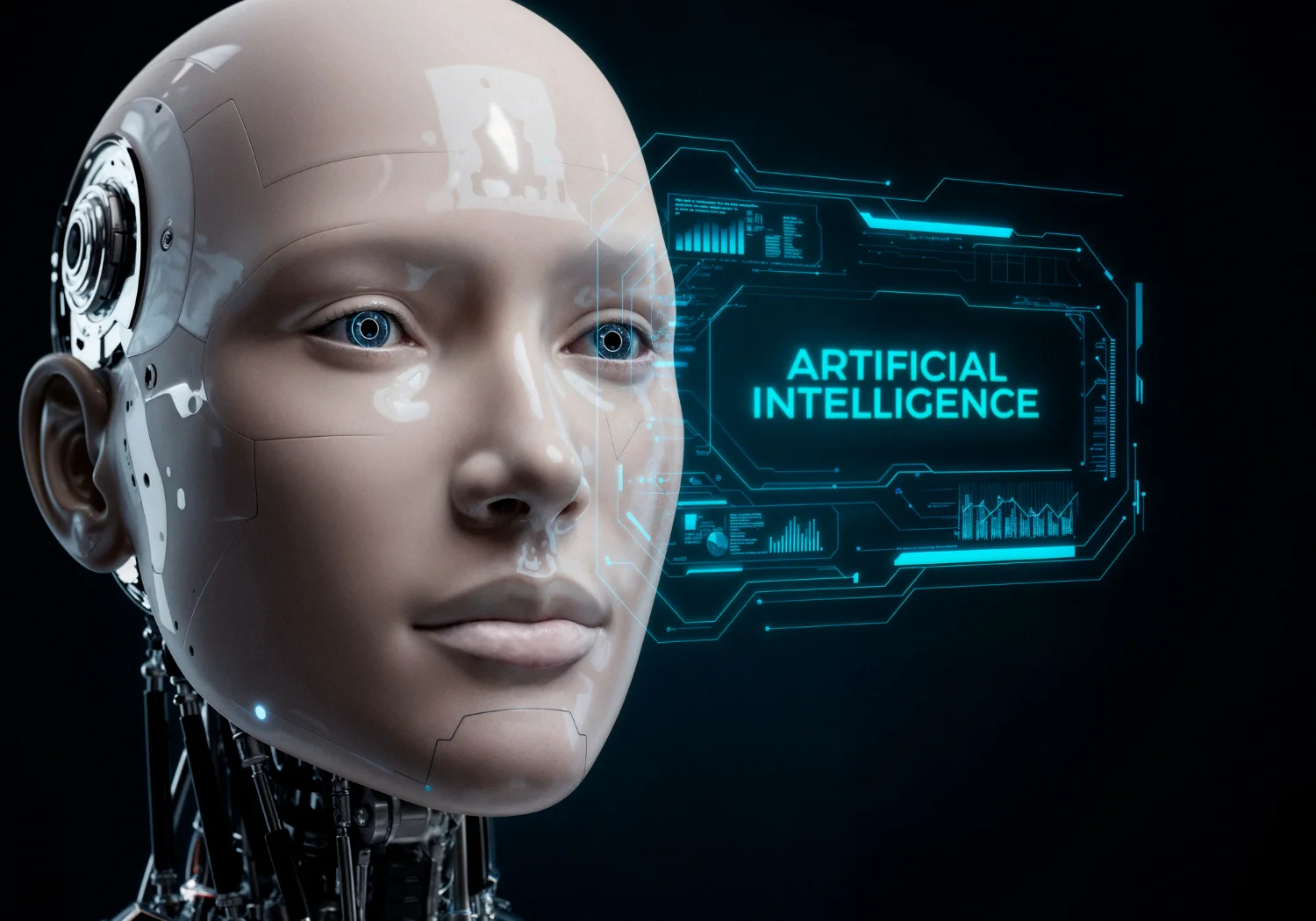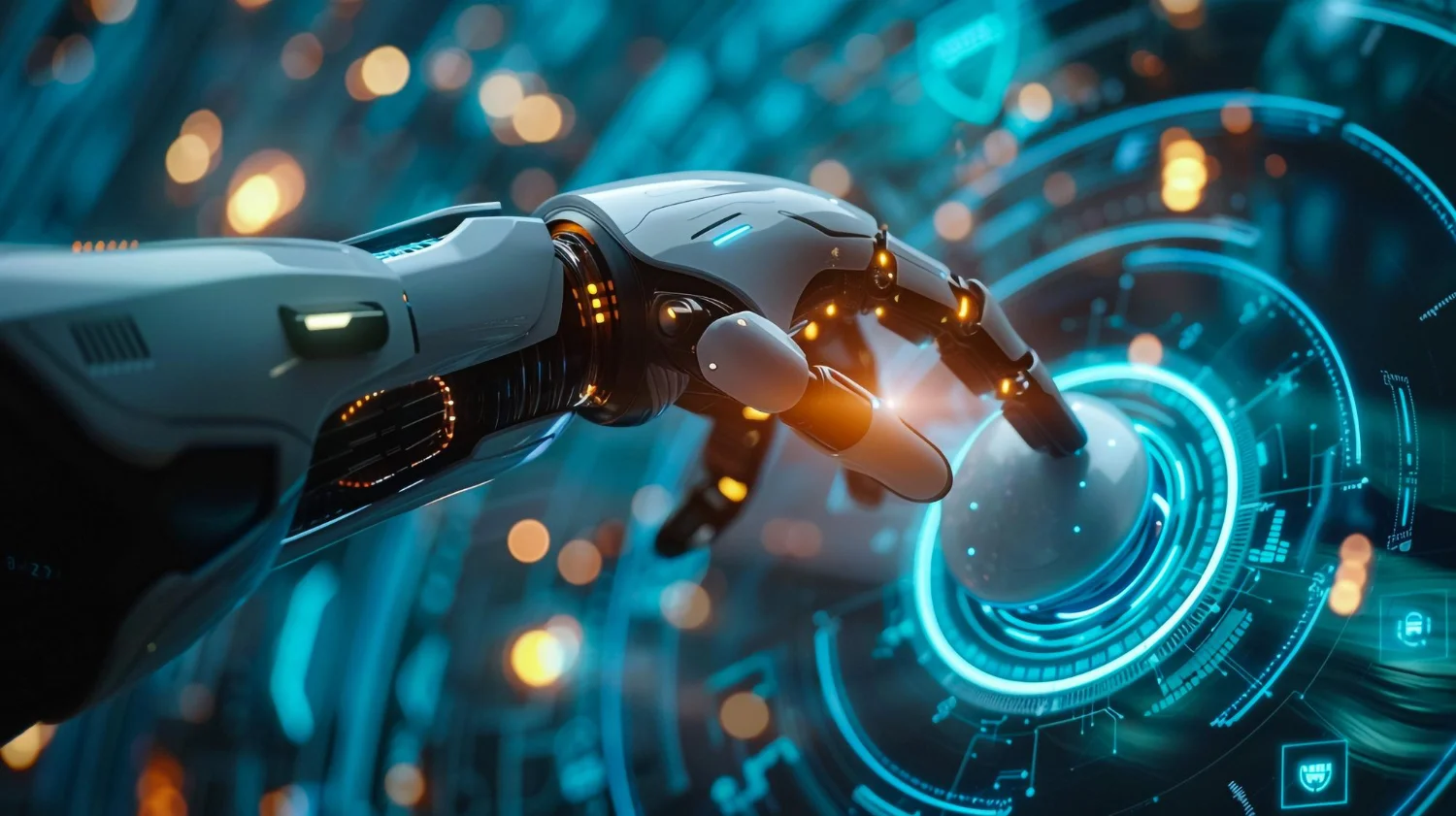One of the most important resources for any company is data. Ensuring its safety is essential, as data loss can lead to financial losses and reputational damage. Implementing solid data backup solutions helps safeguard against these risks.
In this blog, learn the advantages and disadvantages of three primary types of backup methods: full, differential, and incremental backups.
Types of Backup: Full, Differential, and Incremental
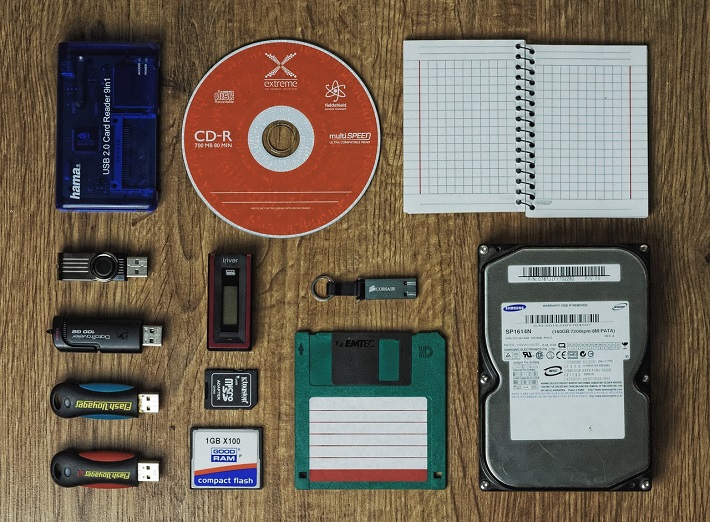
According to a study by the University of Texas, maintaining data integrity is essential for business continuity. The study found that companies experiencing significant data loss face considerable challenges, with 43% not reopening and 51% closing within two years. This highlights the importance of strong data protection measures for long-term success and stability.
Understanding the differences between full, differential, and incremental backups can help you choose the best method for your organization. Different backup types, such as full, incremental, and differential, have strengths and weaknesses, making it important to evaluate them based on your specific needs.
Full Backup
The most extensive type of data backup is a full backup. As the name suggests, it involves copying all the data from the source to the backup destination. This process ensures you have a complete copy of all your data at a specific time.
Advantages of Full Backup
- Complete Data Copy: A full backup creates a complete copy of all your data, making it easy to restore everything.
- Simplified Restore Process: Since all data is in one backup, restoring files is straightforward and quick.
- Consistent Data State: Ensures a consistent state of all files and databases, minimizing the risk of data corruption.
Disadvantages of Full Backup
- Time-Consuming: Creating a full backup can take significant time, especially for large datasets.
- Storage Space: Requires substantial storage space as every backup is a complete copy of all data.
- Resource Intensive: Can load system resources heavily during the backup process.
Differential Backup
Backing up all the data that has changed since the last full backup is known as differential backup. It provides a middle ground between full and incremental backups, balancing storage requirements and restore time.
Advantages of Differential Backup
- Faster than Full Backup: Since it only backs up changed data, the process is quicker than a full backup.
- Less Storage Space: Requires less storage space than full backups as it only includes modified files.
- Simpler Restore Process than Incremental: You need the last full backup and the latest differential backup to restore, making it simpler than incremental backups.
Disadvantages of Differential Backup
- Increasing Backup Size: Differential backups can grow over time, including all changes since the last full backup.
- Longer Restore Time than Full Backup: While simpler than incremental, it still requires more time to restore than a full backup.
Incremental Backup
An incremental backup only backs up data that has changed since the last backup (full or incremental). This method is the most efficient in terms of time and storage space.
Advantages of Incremental Backup
- Fastest Backup Method: Backs up only the changes made since the last backup, making the process quick.
- Minimal Storage Space: Requires the least storage space as it only includes the most recent changes.
- Efficient Use of Resources: Puts the most minor strain on system resources during the backup process.
Disadvantages of Incremental Backup
- Complex Restore Process: Requires the last full backup and all subsequent incremental backups to restore data, which can be time-consuming and complex.
- Higher Risk of Backup Chain Failure: If one incremental backup in the chain is corrupted or missing, it can affect the ability to restore data accurately.
- More Frequent Backups Needed: Incremental backups must be performed more frequently to ensure up-to-date data.
Choosing the Right Backup Strategy
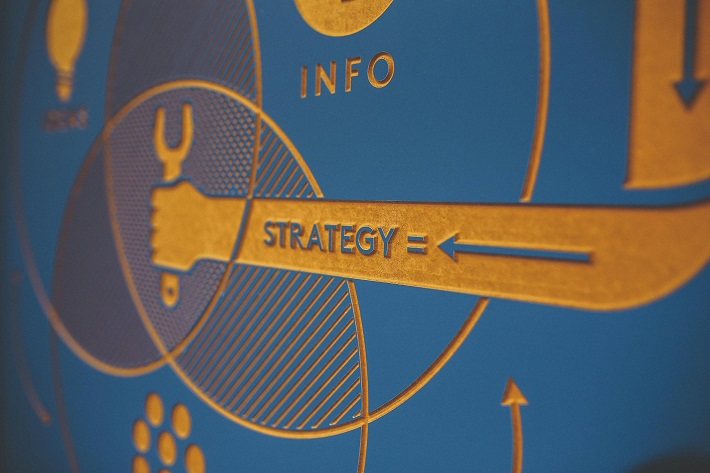
Selecting the right backup management strategy depends on your specific needs and constraints. Here are some considerations:
- Full Backups: Provide simplicity and reliability but at the cost of time and storage. It is ideal for smaller datasets or a complete and quick restore.
- Differential Backups: Offer a balance, reducing storage requirements while simplifying the restore process compared to incremental backups. Suitable for medium-sized datasets where quick restores are necessary.
- Incremental Backups: These are the most efficient in terms of time and storage but require a more complex restoration process. Best for large datasets where frequent backups are needed, and storage space is at a premium.
Practical Examples
For clarity, let’s consider a few scenarios:
- Small Business with Limited IT Resources: A full backup might be the best choice due to its simplicity and straightforward restore process. Even though it requires more storage and time, the ease of restoring data outweighs these drawbacks.
- Medium-Sized Enterprise with Moderate Data Changes: Differential backups could be ideal. They provide a good balance between backup speed and storage space, making it easier to restore data without needing too much storage.
- Large Corporation with Vast Amounts of Data: Incremental backups are most suitable here. Although the restore process is more complex, the efficiency in terms of time and storage makes it manageable for large datasets.
Takeaways
Understanding the differences between full, differential, and incremental backups is the key to effective backup management. Each type offers unique benefits and challenges, so choosing the strategy best fits your organization’s needs is essential. By implementing the right data backup solutions, you can ensure your data remains safe and accessible, minimizing the risk of data loss.
Imagine IT is a leading IT solutions company offering complete IT support and data backup solutions. Our expertise and experience ensure businesses receive tailored and robust backup strategies to meet their needs. For comprehensive IT support, contact us today!