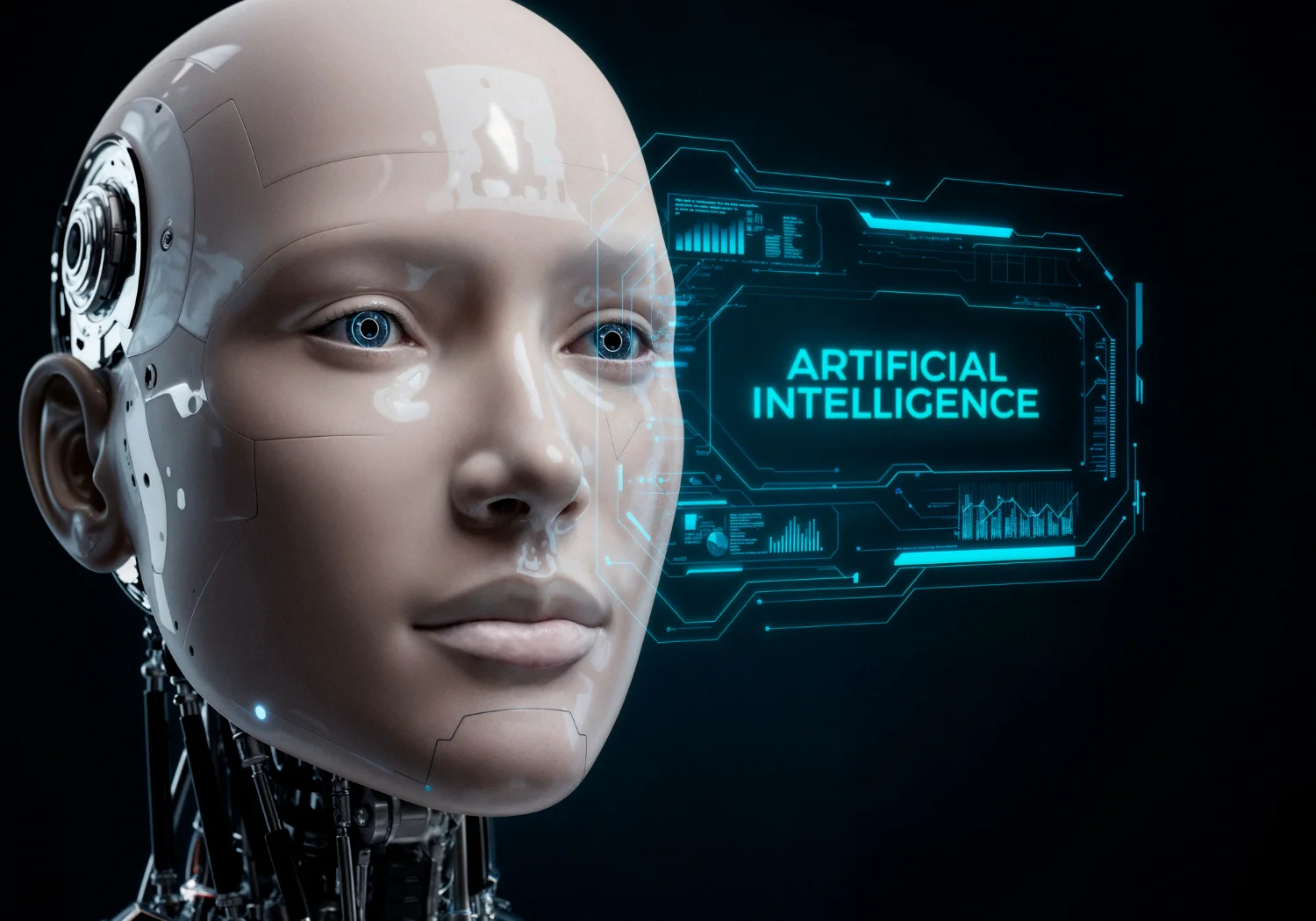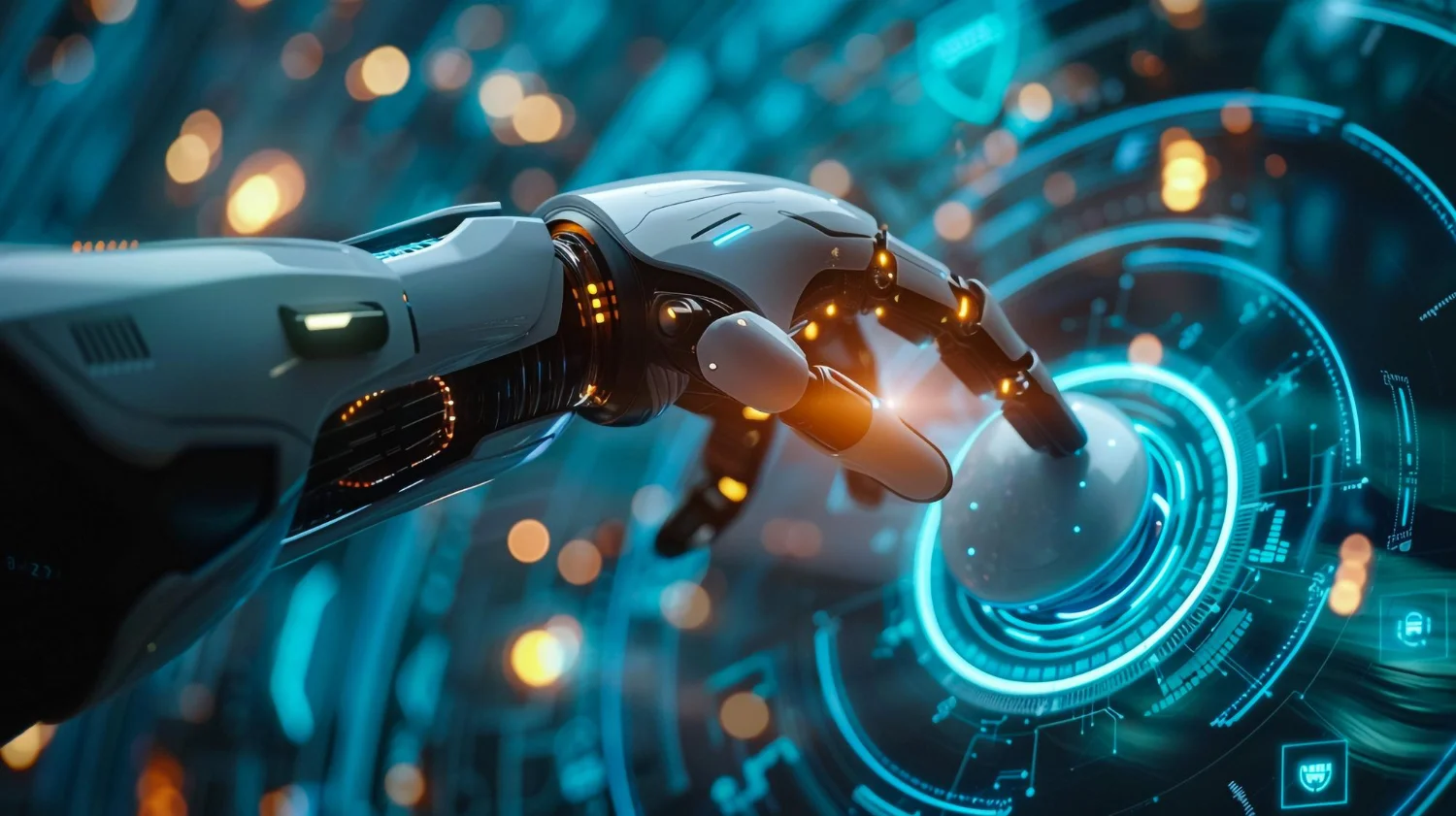In 2024 alone, mobile devices were hit with over 33 million malware and unwanted software attacks, averaging nearly 3 million per month. As smartphones and tablets become our go-to tools for work, communication, banking, and entertainment, they become top targets for cybercriminals.
From personal data to sensitive work files, mobile devices carry valuable information—attackers exploit outdated security settings and user habits to access them. In this blog, we’ll explore what mobile malware is, the types of threats to look out for, and how you can protect your devices.
What Is Mobile Malware?
Mobile malware is harmful software designed to infect phones and tablets. It comes in various forms and sneaks in through multiple methods. Once it gets in, it can track what someone’s doing, steal private information, access files, or even take over the entire device.
These types of mobile malware threats are a big concern for businesses. All it takes is one infected phone to open a door into the company’s network. Employees using personal or company-issued phones for work are often at risk. So are businesses that let visitors or clients use their Wi-Fi. In both cases, malware can slip in and cause damage before anyone realizes what’s happening.
What are the Different Types of Mobile Malware?
Several types of mobile device malware differ in how they can be downloaded and distributed. These threats can cause significant harm to any device, compromising private information and making it accessible to malicious third parties.
1. Adware
Adware is one of the most frequent threats found on mobile devices. It collects user data and then uses that information to display intrusive, targeted ads. Adware is often bundled with other applications and installed without full user awareness.
It can track:
- Device location
- Browsing history
- App usage
- Contacts
- Login activity
Although it may initially seem harmless, adware can lead to serious privacy issues, especially when it begins transmitting sensitive data to outside servers.
2. Drive-by Downloads
Drive-by download attacks happen without the user actively installing anything. For example, visiting a compromised website or clicking a link in an email or message can silently download malware onto the phone.
These attacks are hazardous because they don’t require much action. The malware on phone can install in the background and start collecting data or controlling system functions immediately. In some cases, attackers use these methods to plant spyware or install remote access tools that give them complete control over the phone.
3. Mobile Viruses
Mobile viruses act much like traditional ones, spreading through infected apps or files. These viruses can modify system settings, disable protections, and steal stored information such as saved passwords, banking details, or authentication tokens.
Because they often come bundled in apps that look safe, users may not realize they’ve been infected until the damage is already done.
4. Trojans
Trojans are another major threat to mobile users. They disguise themselves as legitimate applications, often mimicking popular tools or services. Once installed, they operate in the background to carry out harmful activities.
This might include:
- Stealing login credentials
- Sending unauthorized messages
- Recording audio or screen activity
- Accessing files or system controls
These types of malware are difficult to detect without dedicated mobile security tools, especially when they blend in with everyday app behavior.
5. Phishing Apps
Mobile phishing often involves fake applications that closely resemble trusted brands. These apps may request login details, credit card numbers, or personal information like a phishing email.
The danger here lies in how realistic these apps look. Without a careful eye, users may willingly hand over sensitive data without realizing the app isn’t real.
6. Browser-Based Attacks
Many mobile browsers lack the security features of their desktop counterparts. Attackers take advantage of this by creating malicious pop-ups, redirects, or fake websites that attempt to install malware.
Vulnerabilities in browser-based tools like PDF readers or plugins can also be exploited, allowing access to device functions or stored data.
7. Cryptomining Malware
This malware hijacks a mobile device’s processing power to mine cryptocurrency in the background. It often hides within seemingly harmless apps and runs in the background, draining battery life and reducing device performance.
Though it may not immediately steal data, cryptomining malware wears down hardware and creates security gaps that can be used for other attacks.
For Seamless Onboarding
How to Prevent a Mobile Malware Attack
While mobile malware is highly effective at infecting your system, there are several measures you can take to protect the device from such infections.
1. Update Apps Regularly
Running the most recent version of apps on a smartphone will guarantee that you have the most advanced security patches and updates installed.
App developers frequently release upgrades to their apps to add additional features and update the security profile. If the app is vulnerable, the developers can easily bottleneck the update and release a new version.
2. Use Mobile Security Software
A mobile security app functions like antivirus software while protecting your device against viruses and malware.
3. Use a Firewall
Most phones do not have any firewall security. However, by implementing a series of firewall protocols, you can restrict Internet access to only those programs that have been given permission. In addition, these protocols also secure online privacy when browsing. Thus, securing mobile browsers through firewall security is an innovative security move.
4. Screen Lock Protection
Many privacy and security issues arise when mobile devices are stolen or lost. Ensure the screen is locked, at the very least, with a passcode. Using advanced fingerprint or facial recognition technology for device security is even better.
5. Download Apps Only from Official Stores
All apps accessible through the Apple App Store and Google Play Store have undergone safety checks. Although you have a much better chance of installing a trustworthy program through official sources, that doesn’t imply that no apps will manage to bypass the security measures. It’s always better to download verified apps from these platforms as well.
For Seamless Onboarding
Conclusion
Mobile devices are now a big part of everyday life at home and work. But as we rely on them more, mobile malware has become a growing threat. From adware to cryptomining malware, the types of threats out there keep expanding. That’s why it’s essential to take steps to protect your devices.
If your business wants to strengthen its mobile security, Imagine IT is here to help. We offer reliable cybersecurity solutions designed around your needs. Whether you’re in Wichita, Sterling, Zeeland, Bloomington, or Garden City, our team can help protect your devices and the sensitive data they carry.
Get in touch with us today to learn how we can help keep your business safe.