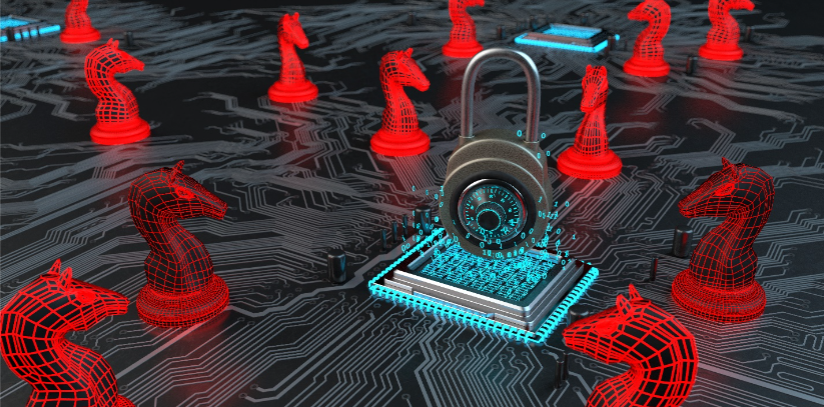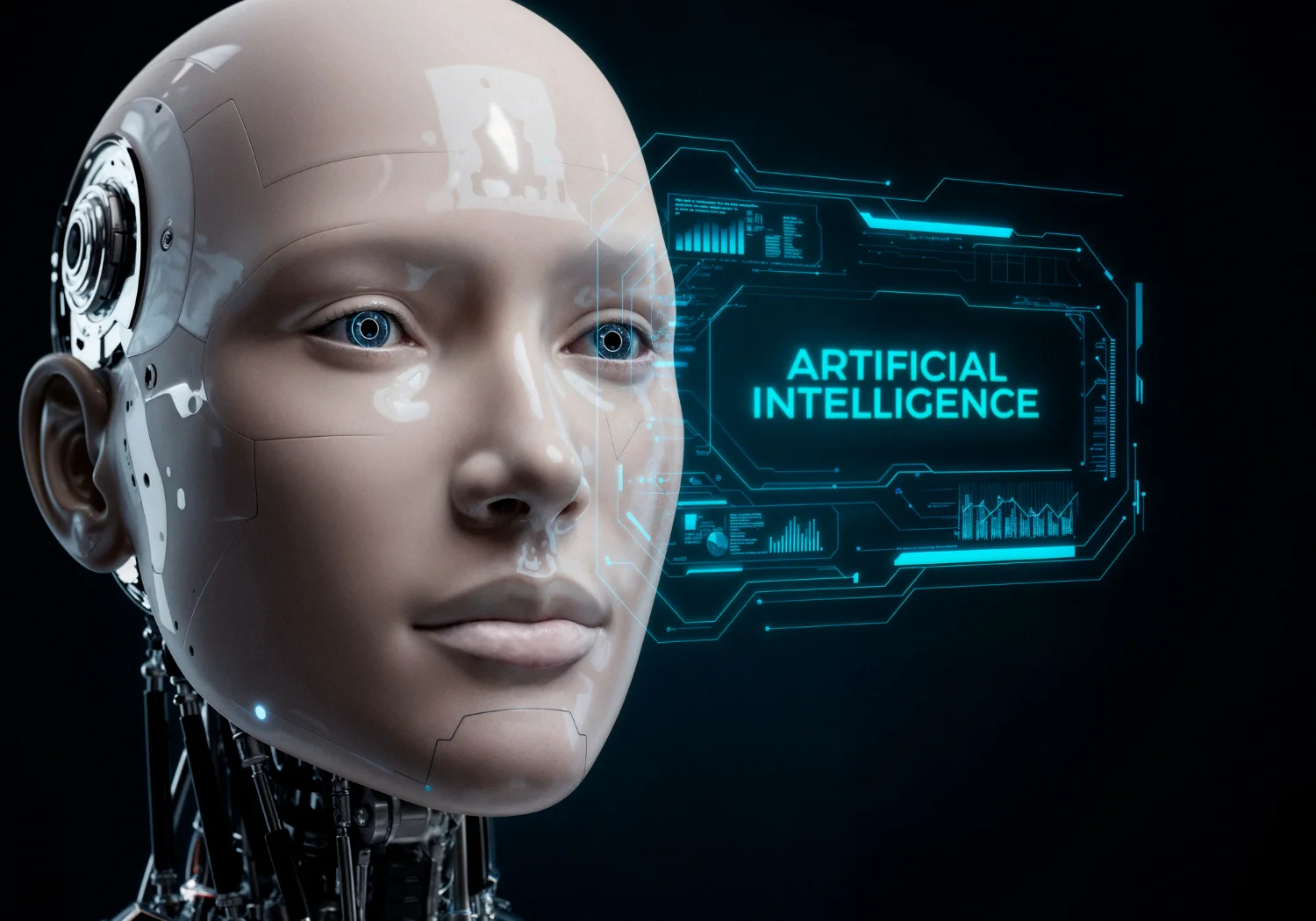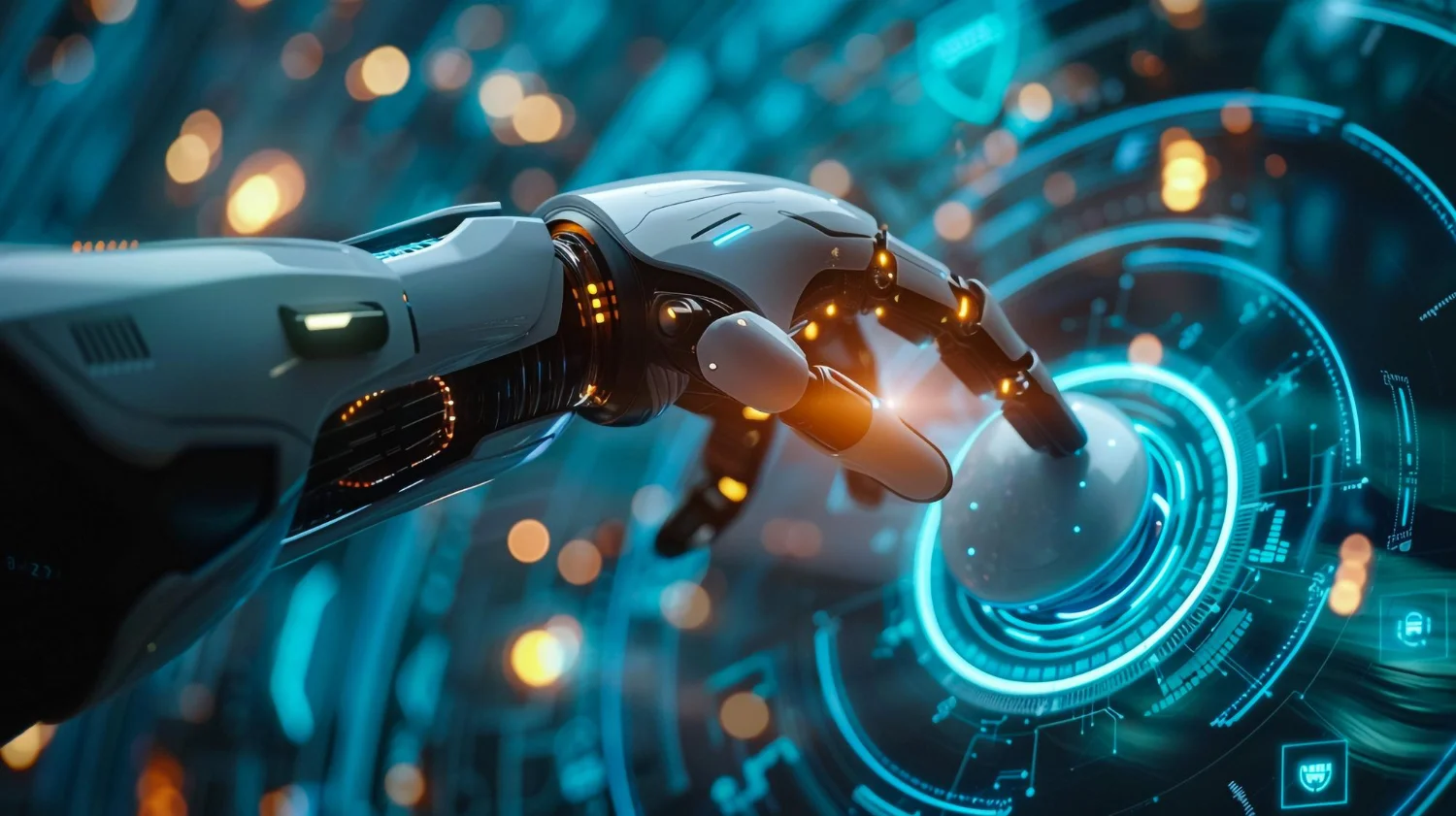TROJANS: THE ULTIMATE GUIDE
A Trojan virus may look harmless but can cause real damage by stealing sensitive data or spying on you. Whatever the intent of Trojan malware, it’s always malicious, and malware infiltration always occurs without the victim’s consent.
Let us talk about a basic online scenario—you log onto your computer and detect something’s not suitable as the applications are not running correctly or are too slow. If you’ve discovered yourself in this position frequently, there’s a real chance you have a Trojan virus on your device.
As mentioned above, Trojan viruses can steal sensitive and personal information and put you at risk for identity theft and other serious cybercrimes. You can learn more about the Trojan horse virus, its types, and how to prevent it from attacking you.
What is a Trojan Horse Virus?

A Trojan Horse virus, also known as a Trojan, is malicious code or software that infiltrates a computer by imitating a simple program and eventually takes over the system without the user noticing.
Technically, Trojans are not viruses; instead, they are a kind of malware. However, the terms Trojan malware and Trojan virus are often used interchangeably. Unlike viruses replicating and executing, a Trojan needs a user’s permission to run.
Trojans: A Brief History
The term Trojan Horse derives its name from an Ancient Greek story. When a hard-fought battle between the Greeks and the independent city of Troy ended, the Greeks left a giant wooden horse as a “peace offering” outside the city gates. After much discussion, the Trojans wheeled the sculpture inside. But at night, Greek soldiers appeared from within and sacked the city, burning Troy to the ground.
Trojan malware is no different. Cybercriminals psychologically manipulate users, convincing them to download this infected software on their system and then infect it slowly. So yes, the best of us can fall prey to this insidious scam.
How do Trojans Work?
Trojans work by imitating legitimate files to trick unsuspecting users into installing, downloading, and running the malware. The virus often spreads via emails, masked as reliable file attachments. Hackers also use social engineering tactics to spread Trojans.
Banners, pop-up ads, and links to suspicious websites can hide malware in their midst. Once you download and install Trojan, it instantly infiltrates the system. The damage depends on the developer’s intentions. However, most Trojans have similar functionality and can:
- Modify data on the affected device
- Delete your files
- Install additional malware
- Steal your data
- Negatively affect your device’s performance
The Different Types of Trojans That Infect Your System
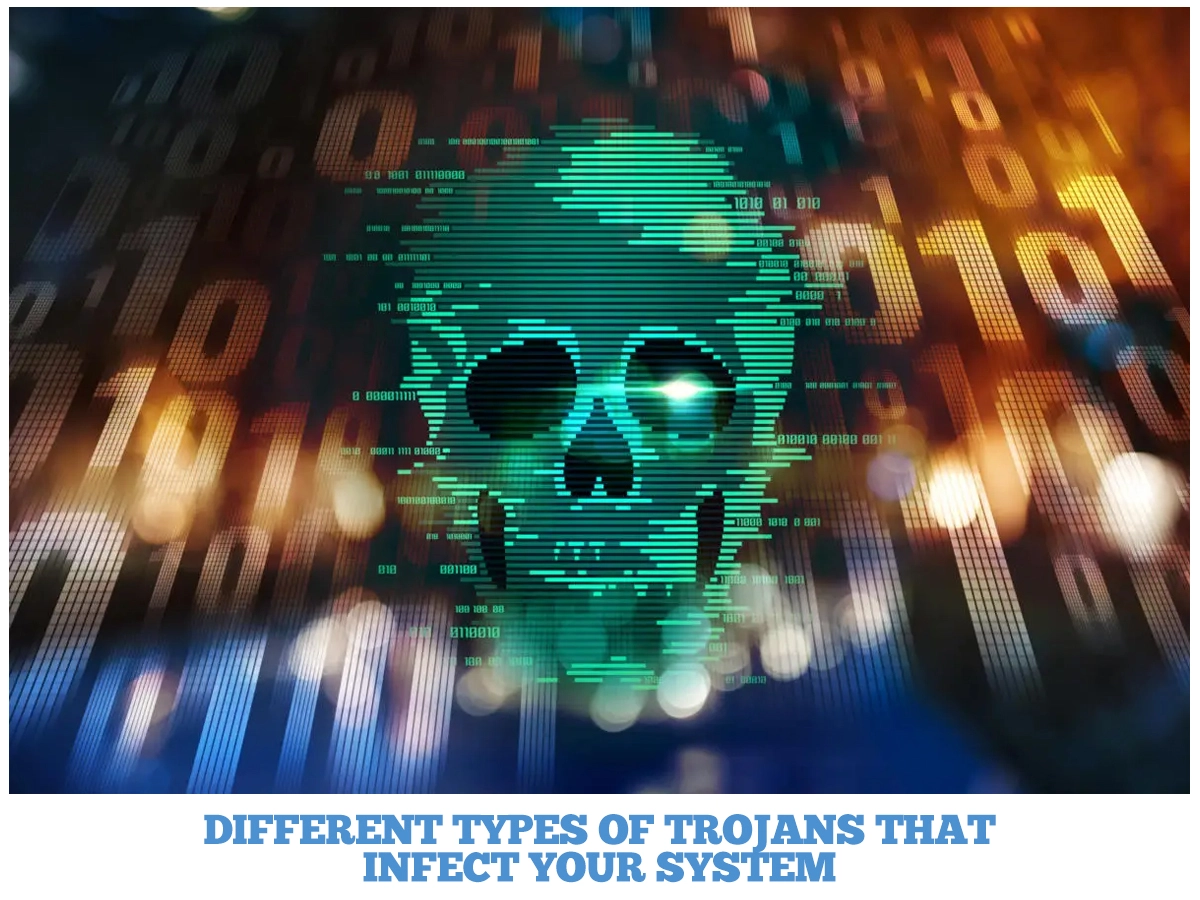
A Trojan horse comprises multiple types of malware, each with dangerous and harmful missions.
Here are the different types of Trojan malware and how they can infect your device or network.
Banker Trojan
The Banker Trojan is malware that diverts traffic from financial websites and online banking sites to other websites that hackers can access.
It searches for specific cookie files stored on the computer related to personal finance or data from the financial websites you visit on the internet.
The Banker Trojan can perform several operations, including downloading and sending files remotely, running executable files, stealing data from a clipboard, and logging keystrokes. In addition, it gathers cookies and passwords and may delete itself from a computer when instructed by the hacker.
Distributed Denial of Service (DDoS) Trojan
DDoS Trojan attacks drive traffic to a website or network. They recruit your computer into their army of infected devices, then use it to launch a DDoS attack on their planned target.
Downloader Trojan
These Trojans download the latest malware versions to your device to corrupt your system.
Fake AV Trojan
This type of Trojan misleads you into believing that your device is infected with malware. The objective is to get you to purchase or download an artificial antivirus program to remove this fake virus.
Game-Thief Trojan
This type of Trojan malware enables online gamers to create in-game assets such as new weapons or eye-catching outfits for their characters. In the background, the malware slowly hacks and steals financial details from gaming channels.
Infostealer Trojan
An Infostealer gathers information, such as usernames, contact details, and passwords, and uploads them to a remote server.
Mailfinder Trojan
The Mailfinder Trojan collects and steals all email addresses on your device.
Ransom Trojan
The Ransom Trojan is a type of malicious software (malware) that threatens to post or block access to your computer system or data by encrypting it until you pay a ransom to the hackers.
Usually, the ransom order comes with a deadline. If you fail to pay on time, the data is permanently gone, or the ransom increases.
Remote Access Trojan (RAT)
RATs are a type of “backdoor” to your machine that permits hackers to do whatever they like, including receiving, sending, or deleting files.
Rootkit Trojan
Rootkits hide files or activities in your computer system, making detecting malware more challenging.
SMS Trojan
The SMS Trojan can read and send text messages. Hackers earn money by sending text messages from your mobile to premium phone numbers. They can even use malware to steal your banking credentials.
Trojan IM
Instant Messaging Trojans steal a user’s login id, password, or account credentials through instant messengers such as Skype and Facebook.
The Most Effective Ways to Identify a Trojan Virus
A Trojan Horse virus is made to access a device and stay covered extensively. They can remain active for quite a long time without showing off their quality. However, there are still some signs that can help you recognize when a Trojan has accessed your device.
The following is a piece of the things that you should pay special attention to:
- Poor PC execution
- Unwarranted changes to the framework’s settings
- Changes to the work area (for example, change in the screening goal of shading)
- Unrecognized programs found in the taskbar
- Changes to the taskbar
- Unusual movement in the PC framework
- Increase in the volume of spam messages
- Increase in pop-ups on the gadget
How to Prevent Trojan Horse Attacks

A blend of good network safety practices and regularly utilizing a Trojan scanner are proven methods to prevent Trojan assaults. Follow the guidelines mentioned below to protect your devices against these malware attacks.
- Do not download data from untrusted sources or introduce any product program from a site you don’t completely trust.
- Avoid phishing assaults by not opening a connection or clicking on links in an email from random people.
- Regularly update your operating framework and security conventions to ensure the product is ready to detect and eliminate battle threats.
- Watch out for sites that don’t contain security testaments – their URL should include HTTPS:// rather than HTTP://. The ‘s’ means secure, and a lock symbol will be close to the URL in the location bar.
- Please do not click on new, untrusted pop-ups because they might contain Trojan ponies.
- Protect records with complicated passwords. A secret key isn’t challenging to figure out. It undeniably comprises memorable characters, upper and lower-case letters, and numbers. Avoid using identical passwords for every file and keep changing them consistently.
- Firewalls scan the information that enters your device from the web. You can always keep your data protected with firewalls. While most active frameworks have an inherent firewall, utilizing an equipment firewall is wise for total security.
- Back up consistently. While backing up your documents will not protect you from downloading a Trojan, it will help you from losing any important files or documents.
Next Steps
Do you have immediate questions or concerns about cyber security, IT support, or overall technology strategies? We can help.